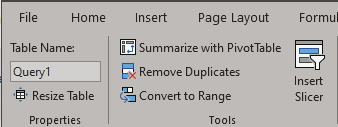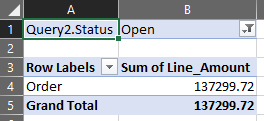If you are focussing on inventory based PO's there are some standard options like Vendor/Item Purchases or Inventory Purchase Orders. If not then you will need to explore outside of this with a reporting solution - Power BI or Jet Reports are popular. Having a custom report devised in BC is possible too.
If you don't have licenses for the above and do have Excel maybe using an OData feed you can produce what you need. "Status" is on the header so you would require logic to handle that. If you use the OData feed (check the web services page in BC for page 518 - add it if missing) make sure you use the below authentication in Excel:
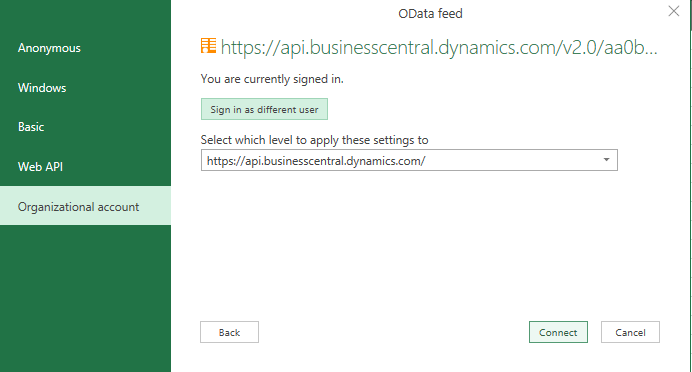
If the above is a satisfactory pathway I would use power query in excel to merge a query to the purchase line and one to the purchase header like this:
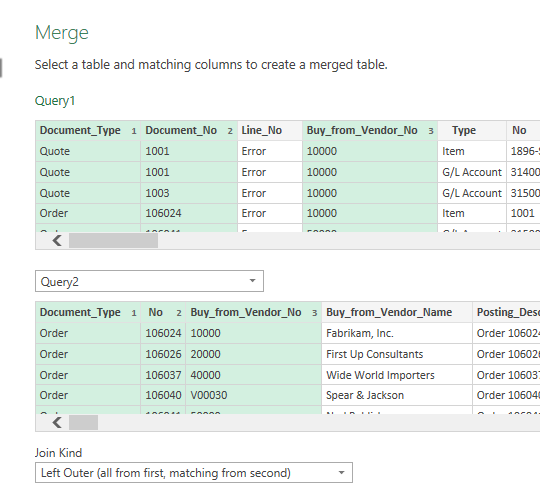
Pages 50 and 518 as web services will result in a table like this:
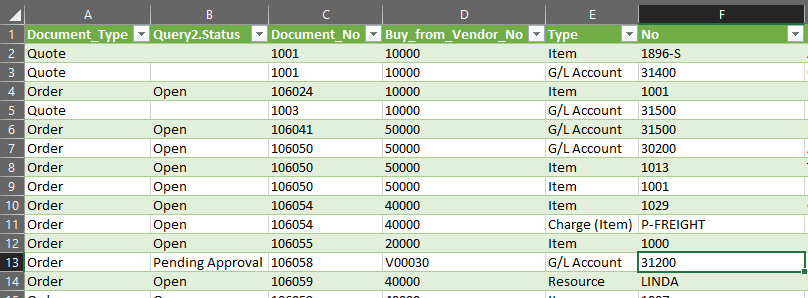
Which you can do some nice Excel bits with like a pivot table: