Has any one noticed this issue when running the Calculate and Post Tax Settlement report; the issue is total taxes payable is wrong and don't match the Sales tax collected report for the same reporting period.
Looking into the issue further, I can see that the Tax Entry table 254 has a new column "Tax Date" which I can see in version 21.3 I'm not sure when this column was added, but I don't see it on version 20.5
version 21.3 has Tax Date column
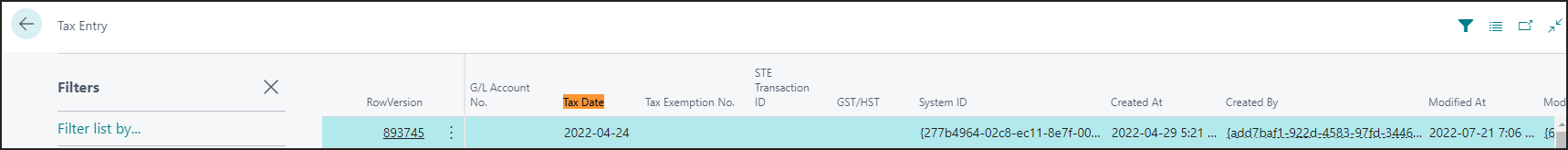
Version 20.5 don't have Tax Date column
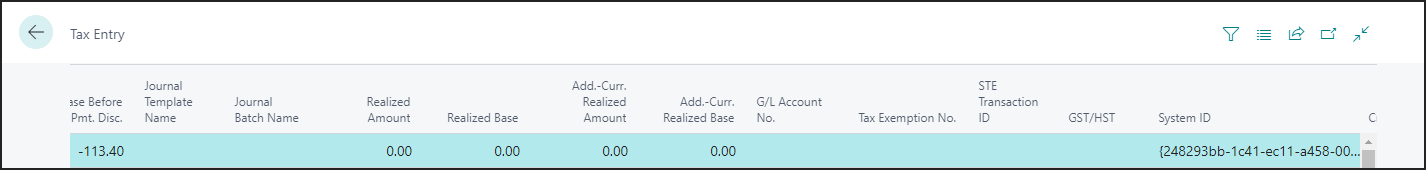
The Tax Date column seems to mirror the Posting Date value. around Dec 12th 2022, I see that this column is blank for any posted Sales and Purchase Invoices. However if you post entries from the General Journal the column is populated correctly.
When you run the Sales Tax Collected report, the tax Date is not used and you get the expected result for the period you are reporting for. When you run the Calculate and Post Tax Settlement report the process seems to be using the Tax Date and you will only get the transactions which have a values in that column. As a result of this if you Post the Tax settlement, the amount is incorrect.
I have a support ticket open for this, I'll post an update when I have a solution.
The support team has indicated that this issue should be corrected in an update in mid February.



