I am using CRM Dynamics 2013 on-prem version. I am struggling with exporting tables from an entity such as "contacts or accounts" because some column headers have the same name (as shown in the illustration):

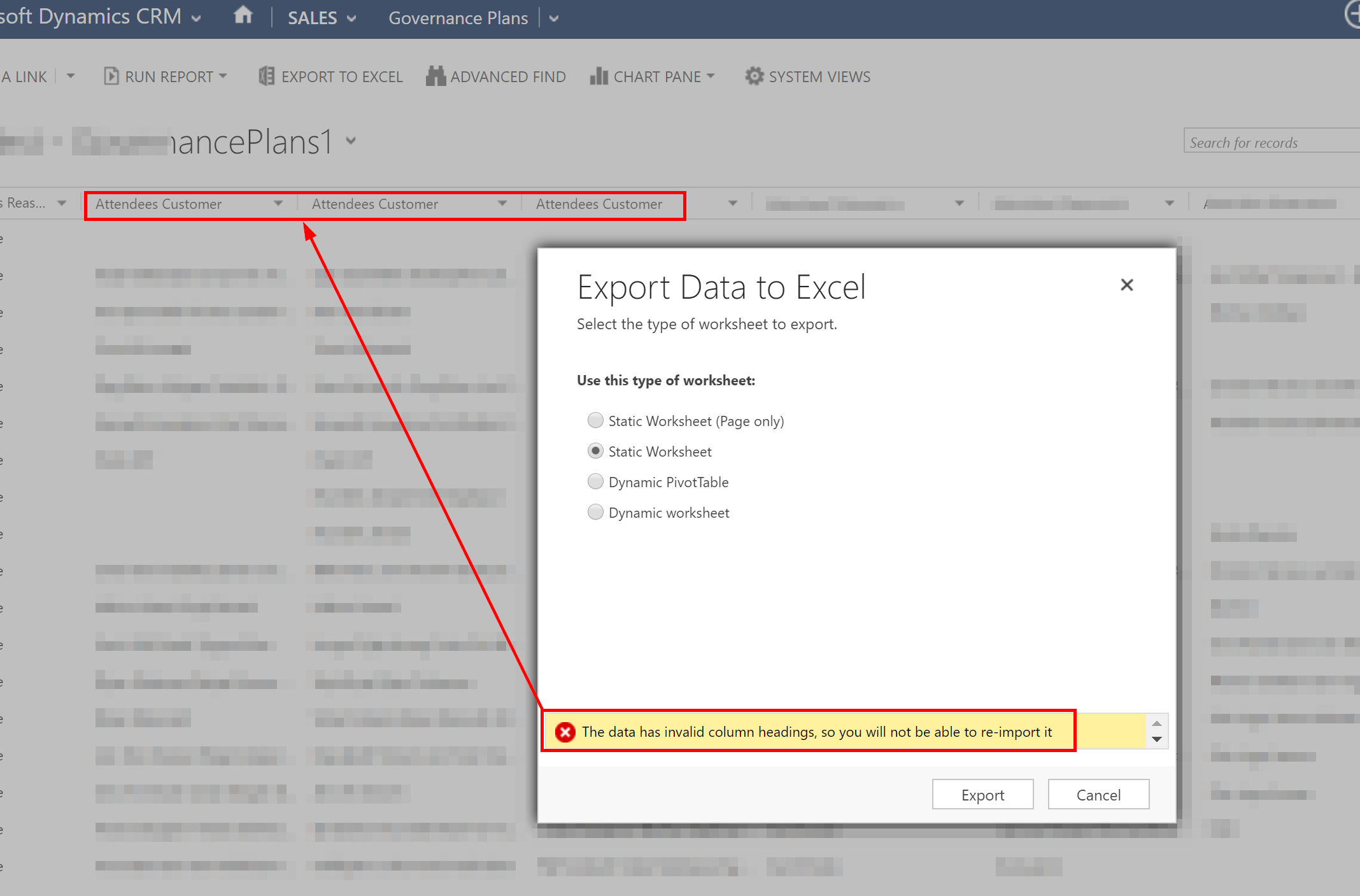
This makes it impossible to export as Excel a table with all the headers available. And yeas, I need all the headers to show in the Excel file.
Any advice would be much appreciated. Is it, for example, possible to change the name of the headers "Attendees Customer 1" "Attendees Customer 2" "Attendees Customer 3" etc...?
*This post is locked for comments
I have the same question (0)



