Hi,
I have a Calculated Field that takes the value from another field from a related entity. This field is a Choice field. The field name is Approval Status and it has 2 options - Approved & Rejected. My Calculated Field name is also the same, and it will take whatever value this field will have.
My Flow condition is - If Approval Status is equal to Rejected
The resultant action should be - Change the Status of the Record to Inactive
However, looks like the Calculated Field is not working for the condition as my Flow is not running at all. Could it be because the value in a Calculated field is real-time? If so, how should I set this condition?
This is a snapshot of my flow...
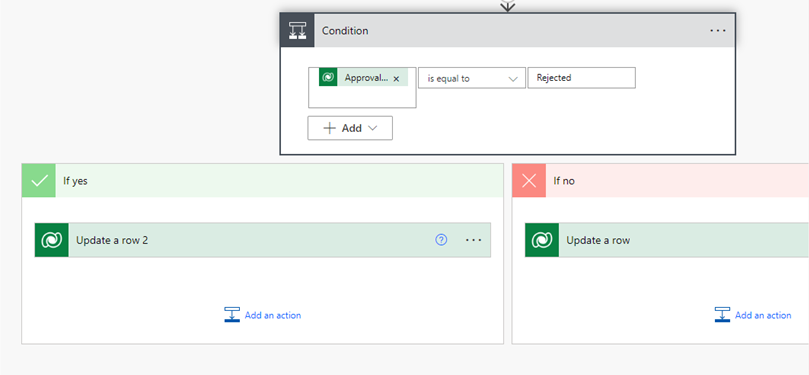
Thanks!



