Hi,
We switched to Canon Printers and now it seems all the GP graphical reports have margin issue. Looks the printing area is reduced compared to PDF Or Old printer. Can see it in the attached screenshot that, with Canon printer the total width is reduced, thus fields are out of the margin. I tried different settings, but no luck yet. Can someone shed some light on this please.
With Canon Printer:
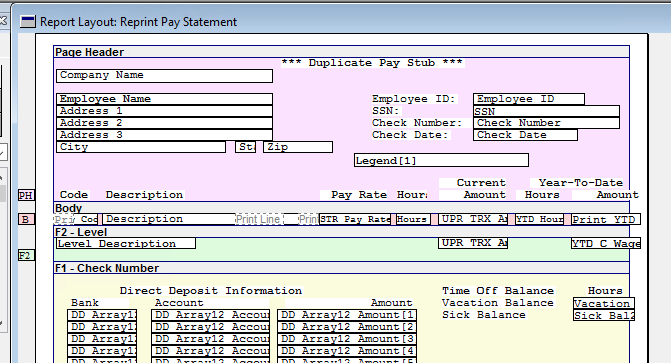
With PDF printer ( Normal)
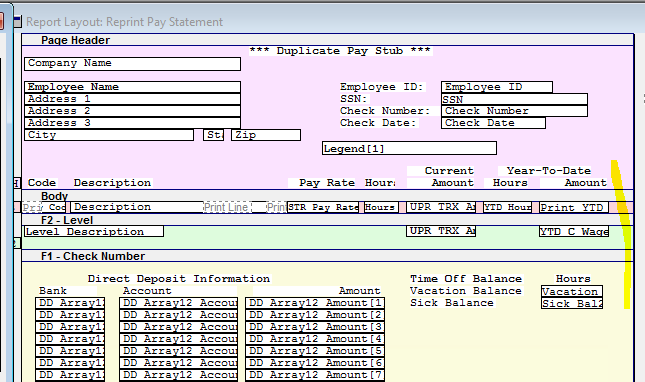
Printer setting
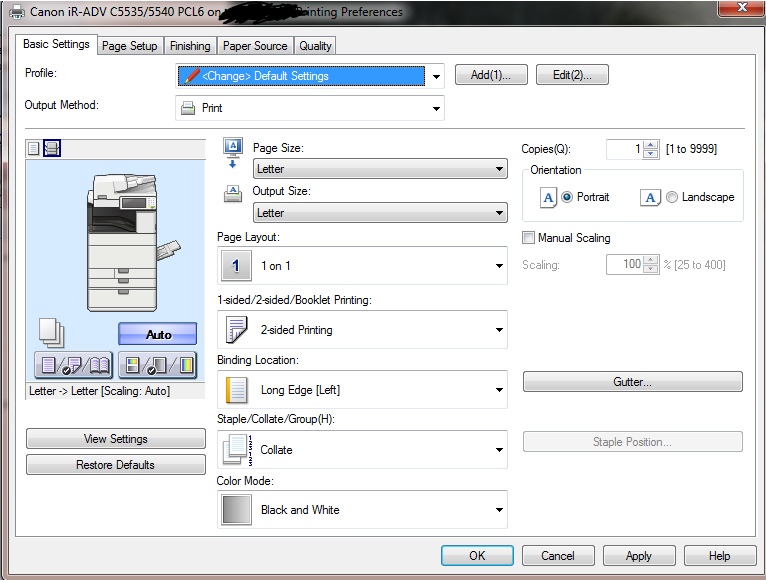
Thanks,
Jothikrishnan
*This post is locked for comments
I have the same question (0)



