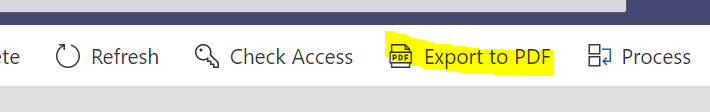Hi
I'm looking to be able to customize an order form. Basically, my sales team do not want to be able to see some of the fields on the order forms and need additional areas added, for when they send the form to a client. Is there a way to do this? the form is generated via the 'Export to PDF' link within the tool bar near the top as in the screen attached.
Many thanks in advance for your help
G