Hi Diwakar
To Auto Populate the Dimension Value, you need to tagged the Dimension Value at Item Card Level.

Similarly, If you want to make this Dimension mandatory or using the same which you have assign at Item Card you can use Value Posting.

As for this, I have taken Value Posting as Code Mandatory, So System will not allow to post the Item Journal If my Department Code Dimension is blank.
At Item Journal you will get by default value which you have tagged at Item Card level.
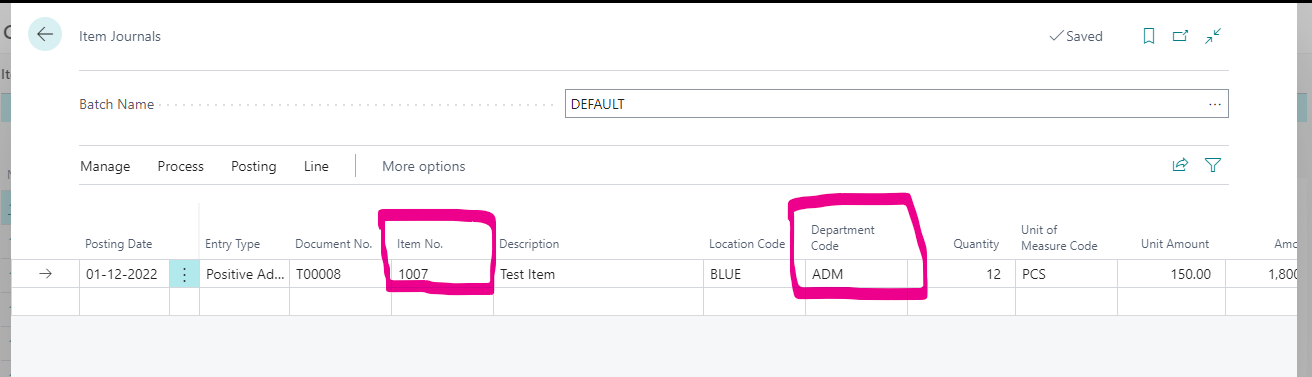
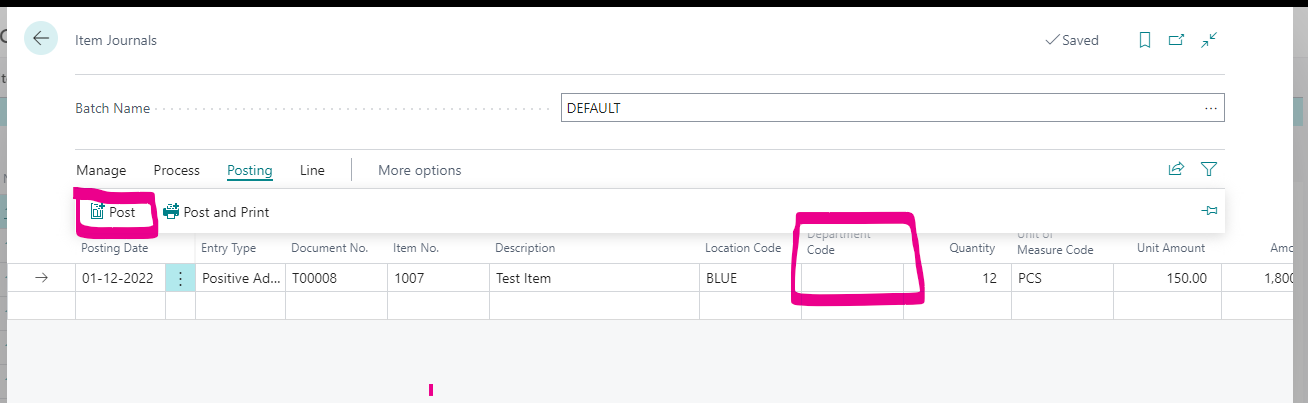

Hope It will Help you
Please Verify My Answer if you found this relevant so that it will help to others Community Members also.
Thanks
Aman



