Dear All,
I would like to seek your advice regarding electronic report:
1. Does Microsoft support to Electronic Report file (also called as ABA file) of Westpac bank for New Zealand?
2. How other existing/current clients are using the Electronic Report file (also called as ABA file) of Westpac bank for New Zealand?
Normally I can see file for Australia bank in Global configuration repository:
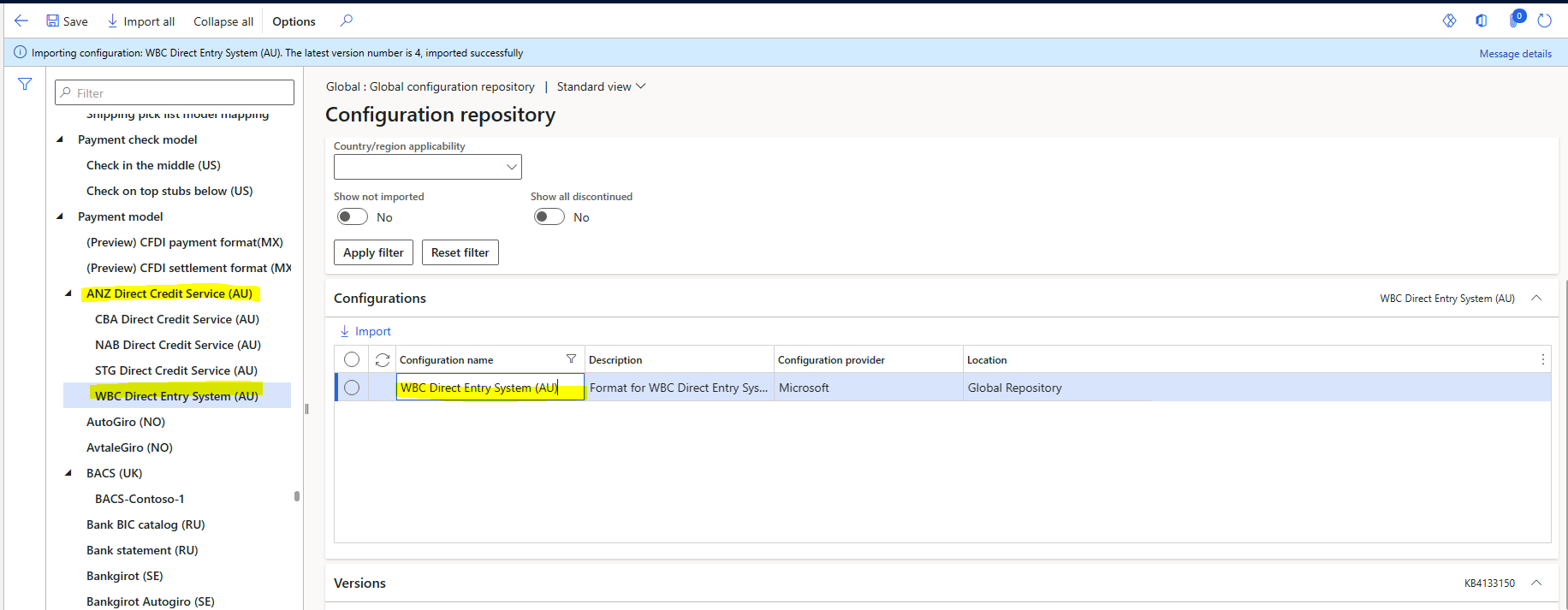
If I search for New Zealand file, I can see Direct link but can't use it for Wespac bank:

If you have any idea, please let me know.
Thank you and best regards,
Julia Nguyen.



