Hi Business Central Community,
I am trying to Transfer my inventory for all items from my location-A (Advance warehousing) to location-B (Basic warehousing) using a Transfer order. And for that, It is required to switch off the 'Directed Put-away and Pick' boolean on location-A (Advance warehousing) along with all open warehouse activities deleted.
For that purpose, I have deleted all the picks, putaways, and movements associated with the items on Location-A (Advance warehousing). But still, If I try to disable the 'Directed Put-away and Pick' boolean following error appeared.
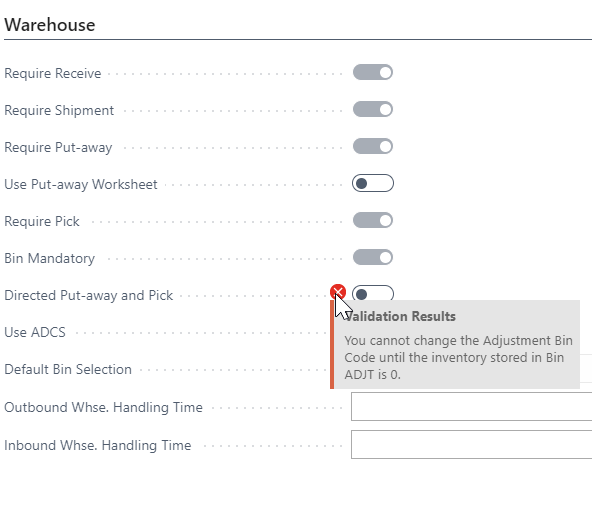
Moreover, I am new to business central, If you can suggest a better way to transfer inventory from Advance warehouse location to Basic warehouse location then it will be appreciated.
Thanks in advance!



