Hi experts
My scenario: Client pre-sold 1000 units in a contract with a committed delivery date in 6-months' time. The contract was prepaid so technically, the inventory stock should be reserved for their customer.
But to keep the stock for 6-month is not cashflow-effective, so I believe requisition worksheet and planning worksheet should help in better balancing their future demand and supply.
If the 1000 units are loaded as opening stock balance without any Sales Order (since this has been posted and payment collected), I'm thinking of using Warehouse Shipment to record this obligation to ship 1000 units in the future so that when running Requisition Worksheet or Planning Worksheet, this quantity demand will be reflected in the planning calculation.
The purpose is to allow usage of the 1000 units during the 6-month period and plan to purchase or assemble sufficient in time to meet the 6-month contractual obligation.
The warehouse location is set for Receipt and Shipment with Bins.
I used configuration packages for tables 7320 and 7321 and tested with 2 transactions. The header configuration package uploaded without errors.
For the line config package (table 7321), I removed validation against Sales Orders, but now the error is in Quantity. (Quantity must not be greater than Qty Outstanding)
Both fields are set with the same quantity and the UOM is EA for each line.
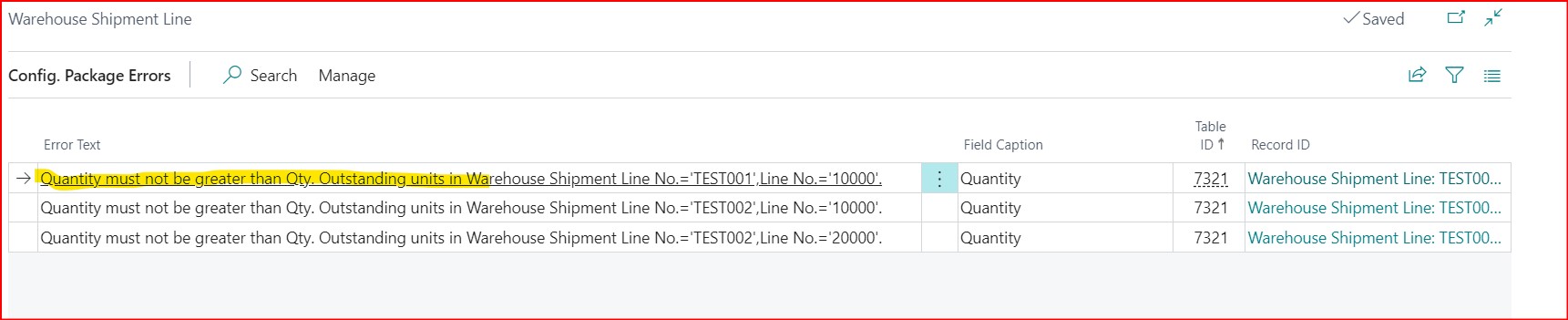
What is this error validating?
Does anyone have suggestions on handling this 1000 committed units (without Sales Order) so that these show up in planning?
Thank you



