Hello everyone,
We transfer from locations, and we use a location In-Transit to do it. We deleted many of the transfer orders because they never got to the location and now that inventory is stuck in the In-Transit location, and we need to send that back to the original location to write it off. When i try doing it with the Item Reclassification Journals i get this error.
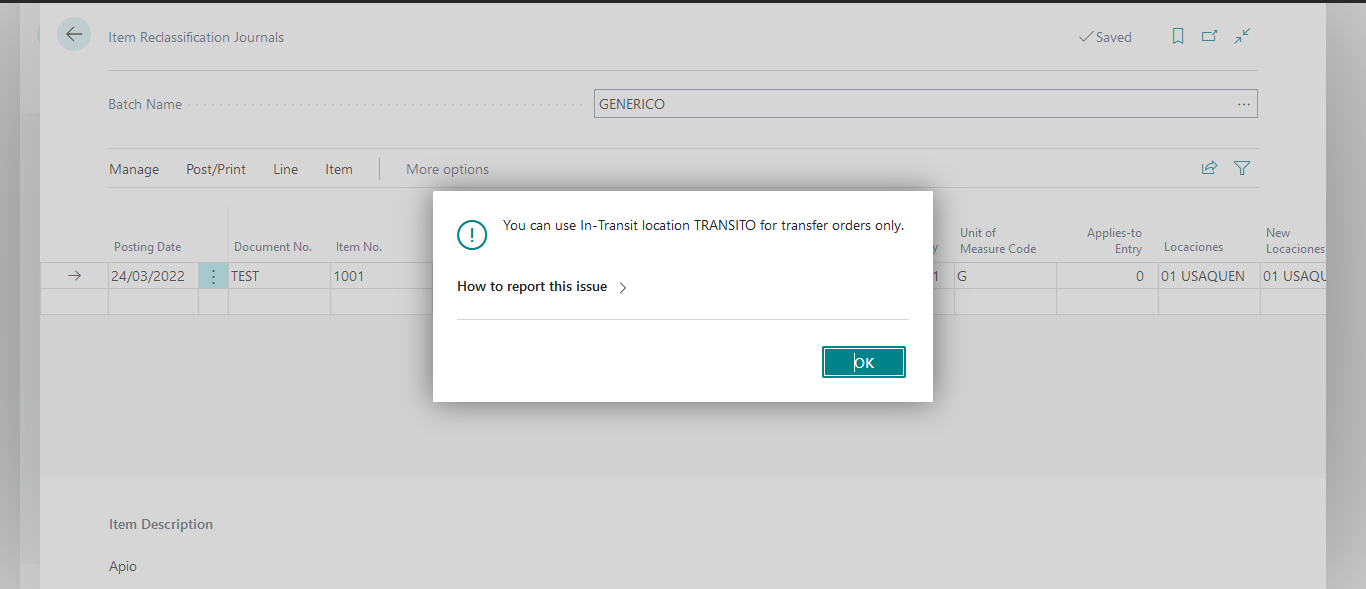
We can't receive that inventory at the final location, and we can't send it back to the original one from the In-Transit location.
Our partner is suggesting to "butch" the system with code to remove the check that blocks the Item Reclassification Journals from moving from out of the In-Transit location.
I honestly think that doing that is extremely dangerous because it is messing with the core code.

Many thanks in advance for the help.



