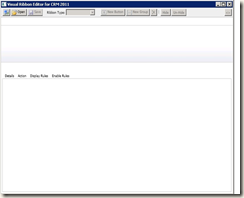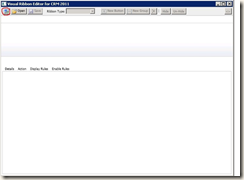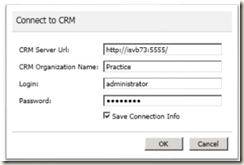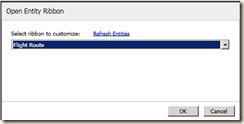I thought this would be fairly simple but it's turned out to be a freakin nightmare....
I need to hide several buttons in Microsoft Dynamics CRM 2011 and I attempted this using Ribbon Workbench but haven't had much luck..
I created a solution and added the entity I was trying to hide the buttons on, in this case I was working with the Opportunity entity, trying to hide 'Close as Won', 'Close as Lost' and 'Recalculate Opportunity'....
I open Ribbon Workbench and load the proper solution I just created with the Opportunity entity inside....
I then right click on the buttons and select 'hide button'... it DOES put a red mark through the button and after I publish the customizations within Ribbon Workbench, close and open the solution file, the buttons are hidden,
Then I go back to CRM - reload the page (I have even closed the browser etc and logged in again) but I get nothing, it doesn't work....
I go back to ribbon workbench and the buttons are still hidden and to verify I check the 'Hide Action' section on the entity within Ribbon Workbench
and STILL the buttons show in Dynamics CRM 2011 on the Opportunity entity..... Please help.
I found some unsupported javascript code that I may try if this Ribbon Workbench thing isn't going to work.
Thanks in advance.
*This post is locked for comments



 Report
Report All responses (
All responses ( Answers (
Answers (