Hi, All.
I hava a issue which i'd like to solve.
See the pictures below as examples for more info.
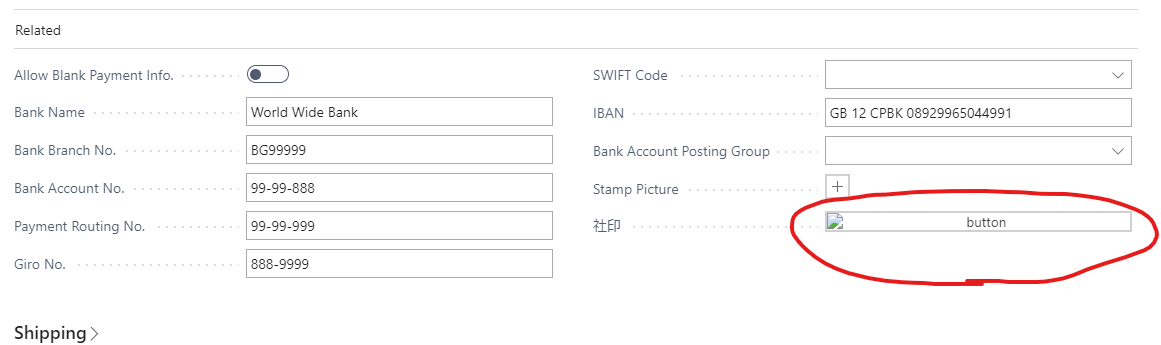
After deleting the image, the visual is different from before inserting the image.
How can I make it look the same as before I inserted the image?
Here is the source code:
pageextension 50249 "CompanyInfo PageExt01" extends "Company Information"
{
layout
{
addlast(Payments)
{
field("Stamp Picture"; "Stamp Picture")
{
Caption = '社印';
ApplicationArea = All;
ToolTip = '文書に印刷する会社の社印に使用する画像を指定。';
trigger OnValidate()
begin
CurrPage.SaveRecord;
end;
}
}
modify("Ship-to Name")
{
Caption = '出荷先名';
}
modify("Ship-to Address")
{
Caption = '出荷先住所';
}
modify("Ship-to Address 2")
{
Caption = '出荷先住所2';
}
modify("Ship-to City")
{
Caption = '出荷先市区町村';
}
modify("Ship-to Country/Region Code")
{
Caption = '出荷先国/地域コード';
}
modify("Ship-to Contact")
{
Caption = '出荷連絡先';
}
}
actions
{
addlast(navigation)
{
group(DeletePicture2)
{
Caption = '画像の削除';
action(DeleteCompanyLogo2)
{
ApplicationArea = all;
Caption = '会社ロゴの削除';
trigger OnAction()
var
Answer: Boolean;
OutS: OutStream;
Text1: Text;
begin
Answer := Dialog.Confirm('会社ロゴを本当に削除しますか?', true);
if not Answer
then
exit
else
Clear(OutS);
Clear(Text1);
Rec.Picture.CreateOutStream(OutS);
OutS.Write(Text1);
Rec.Modify(true);
end;
}
action(DeleteCompanyStamp2)
{
ApplicationArea = all;
Caption = '社印の削除';
trigger OnAction()
var
Answer: Boolean;
OutS: OutStream;
Text1: Text;
begin
Answer := Dialog.Confirm('社印を本当に削除しますか?', true);
if not Answer
then
exit
else
Clear(OutS);
Clear(Text1);
Rec."Stamp Picture".CreateOutStream(OutS);
OutS.Write(Text1);
Rec.Modify(true);
end;
}
}
}
}
}



