Hi,
I have created the Power bi report for Cust. Ledger Entry, have filtered it with Customer No.
I want to see it on the Details Tab in the FactBox pane..
Right now I'm adding the personalized setting.
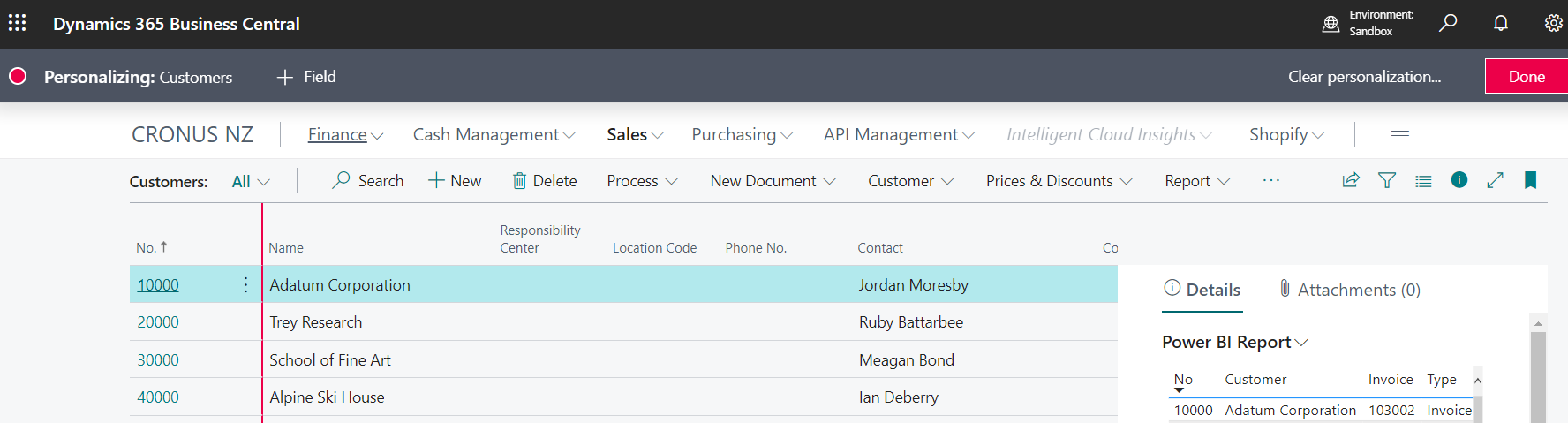
But I want to see the Display Button in Action Menu and
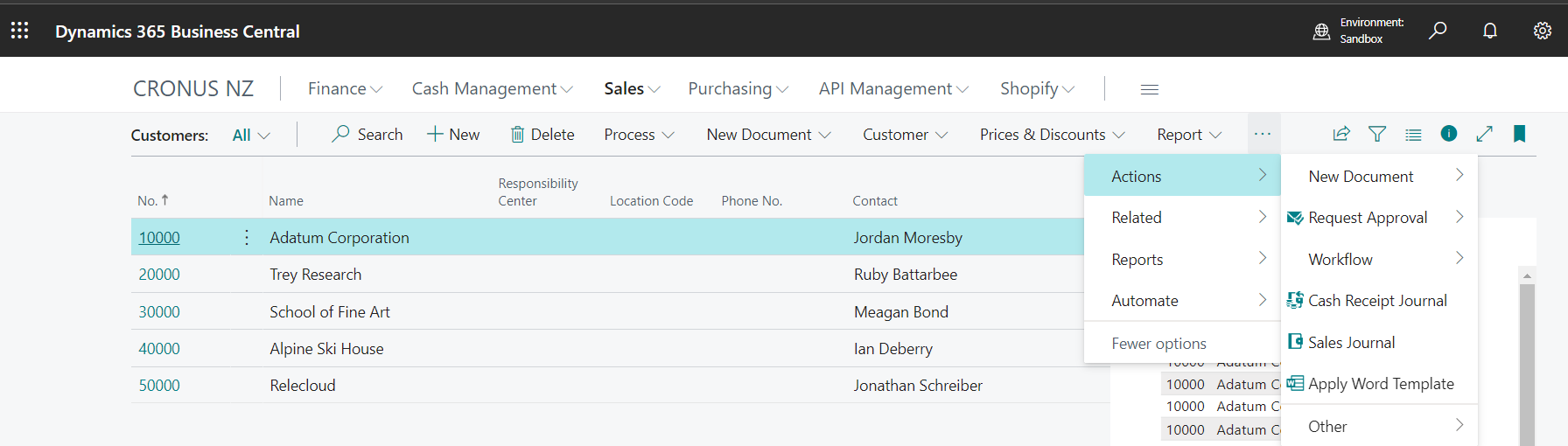
Why the Actions > Display > Show/Hide Power BI Reports is not showing..
My Role is Business Manager.
Thanks



