Hello all,
I'm new to GP, I was able to get the bank transactions to load using integration manager by removing the cash distribution line in my upload file and that worked well.
Now I have bank fees that I need to enter in on the debit side of the transaction going into different accounts. When I do that the error I get is "the transaction amount is not fully distributed".
So for amount I have 11680
my first line is a credit for 12000
then my other 2 lines are for debits in the amount of 270 and 50 respectively.
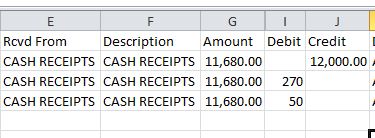
*This post is locked for comments
I have the same question (0)



