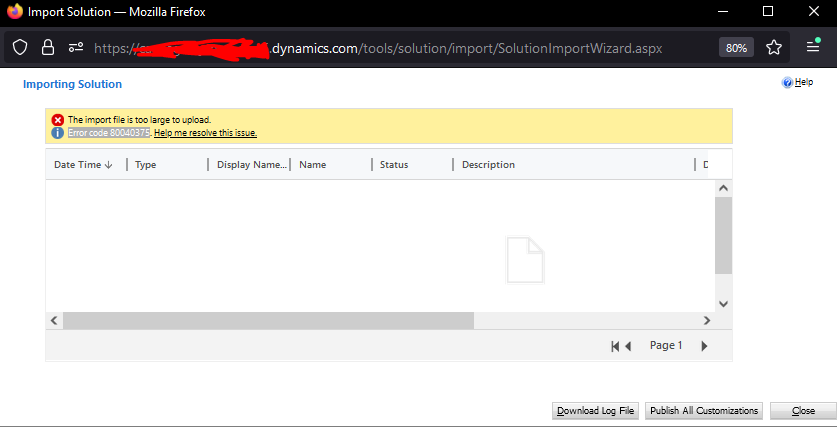Hi,
I have imported a couple of solutions in the past, and not encountered this before. Im looking for a resolution or to be pointed in the right direction. The error tells me that the file is to big, however the ZIP is about 530ish KB
I have a new entity form i created, i want to export it from test, and import it to production. im pretty basic, i just follow the prompts tbh.
At first it tells me various dependencies are missing when i tried to import. i went back and added them to the solution, and got the below so everything seemed ok
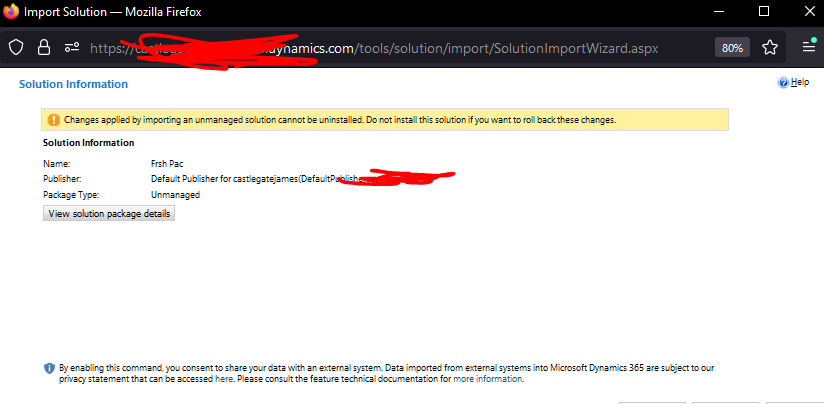
after waiting for import i got the below error, but as mentioned i know the file size is NOT too big. Any suggestions?