Whenever I start AX 2009 client installed on my machine I see this error:
The company dat does not exist. (S)\Classes\Application\logUpdate - line 12 (S)Classes\xRecord\Update
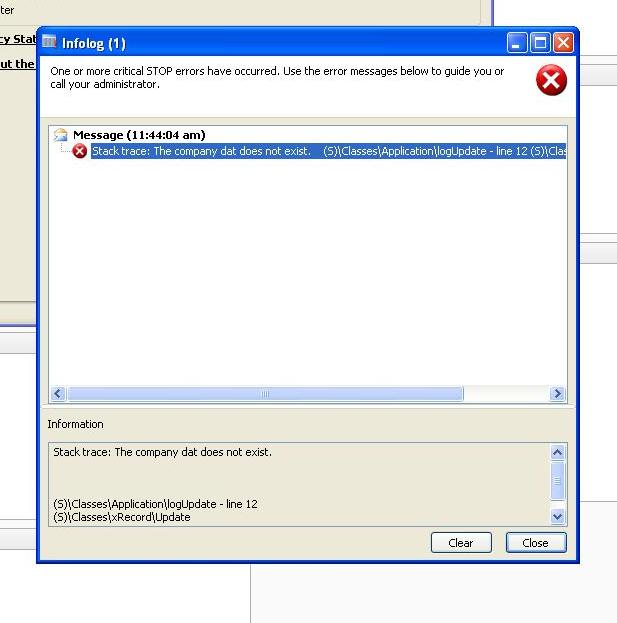
Has anyone else experienced this error? If yes, how I can prevent this error to appear.
NOTE: Also does anybody has any idea about these classes Application and xRecord?
*This post is locked for comments
I have the same question (0)



