Hello everyone
I need to make a FetchXml query that gets all the users that are a member of a specific team. But I don't understand how a user is linked with a team. I don't see any clear references from the User table (systemuser) to the Teams table. Neither entities have been altered.
When I look at the relations of the user entity, I see two relations that I do think may be it:
* Assign To Team/User

* User <-> Team
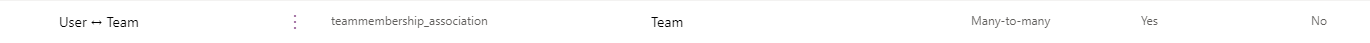
When I go and check the first relation, and go to the Rule Item table, I don't see any data there. I am logged in as a admin, so I should be able to see all data (I believe).
And I know there is a user in a team.
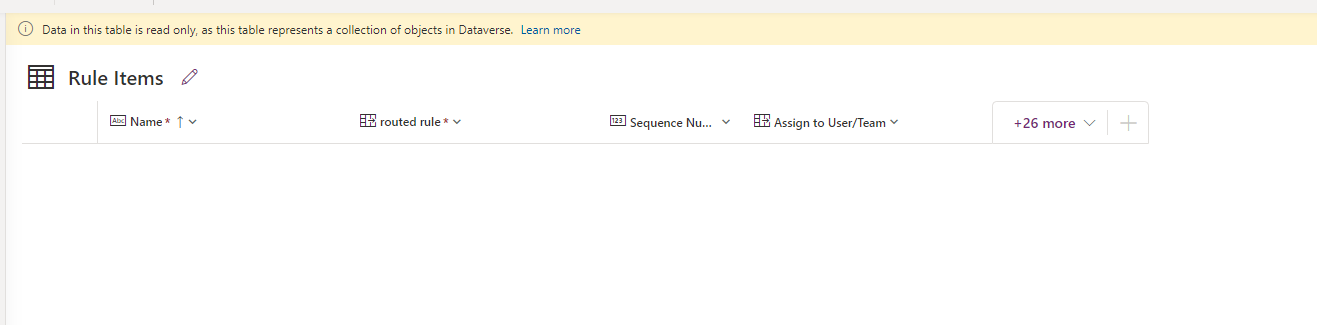
When I go and check the 2nd relation, I see it's a many-to-many relationship, but I am not sure how these are stored in Dataverse/Dynamics 365.
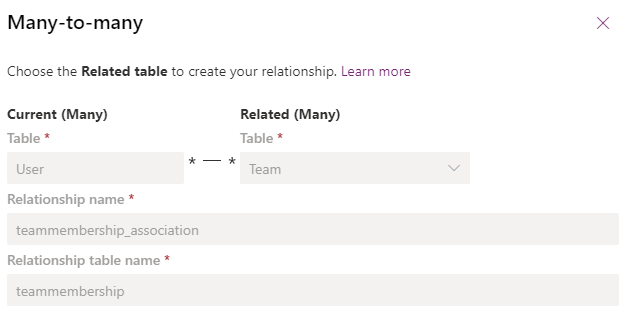
Can someone point me in the right direction? I need to create a FetchXml query
I have not changed any relationships between both entities.



