Hello forum,
I have ran the Cloud Migration Tool a few times for this specific customer, but I am running into an issue on this new sandbox environment. I have tried with both by Partner Center user as well as a domain user with an Essentials license + SUPER permissions. I run into two different errors when attempting this. As a domain user with Essentials license, I can configure the GP migration and proceed to the Cloud Migration Management window. At this point, the 4 GP companies fail to create, and clicking /Run Migration Now/, I receive the below error. This user had the SUPER permission, and I was able to create a new company as a test using the BC wizard.
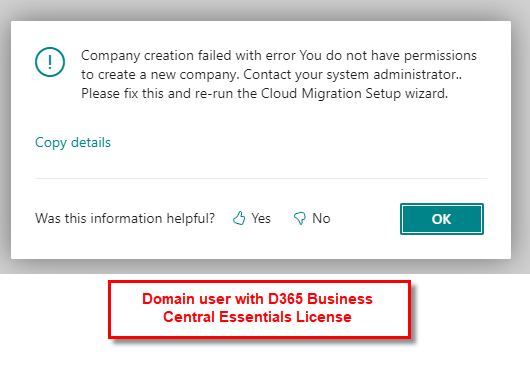
When using the partner account, I do not get past the Cloud Migration setup (do not make it to GP Company config window), but instead receive this error after entering the SQL connection string and Integration Runtime Name. This user also has SUPER permission, but no Essentials License. I use the other user to grant permission for the Cloud Migration.
Things I have tried:
1. Deleting environment and trying on a fresh sandbox
2. Performing migration on Partner user + the domain user
3. Reinstalling the IR on the on-prem SQL server for GP
4. Removing all permissions from domain user, and adding only the SUPER permission.
Any assistance would be greatly appreciated.



