I have a SharePoint list that is collating multiple rows of data for the same person - screenshot below:
I have then linked this to a PowerApp to help with summarising the multiple rows:
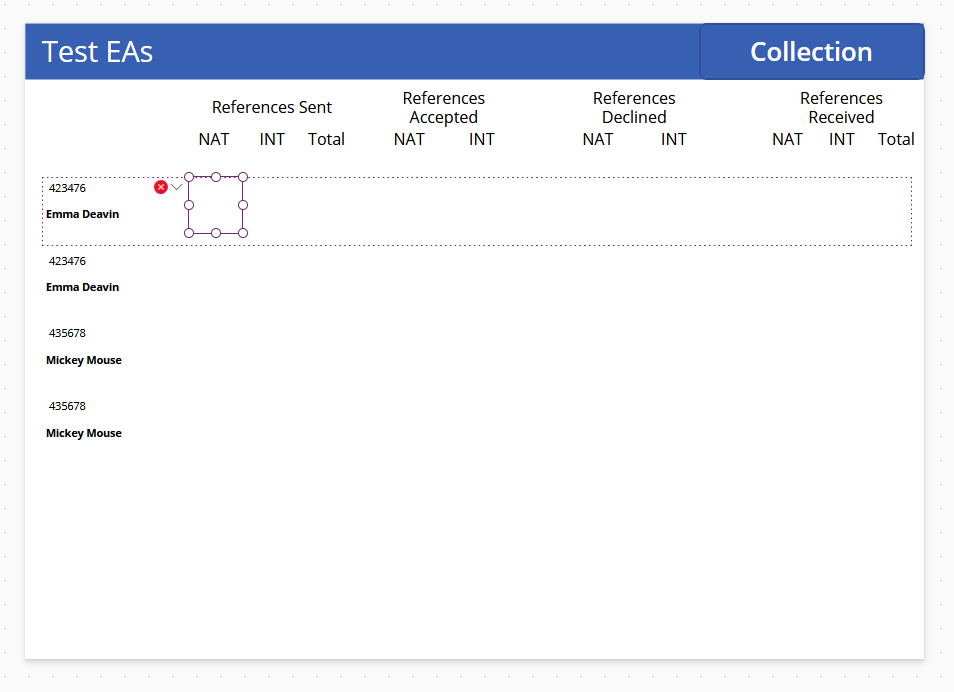
I have created a collection for my Sharepoint list but for the Label where I am trying to count the number of National Assessors for Title: 423476 I have this formula:
If(colSummary[@'Title']=ThisItem.'Title',CountIf(colSummary,colSummary[@'NationalORInternational']="National"))
With the below error:
The expression is intended to check if the title of the current item (`ThisItem.Title`) is equal to the title in the `colSummary` record (`colSummary.Title`). If they are equal, it aims to count the number of records in `colSummary` where the `NationalORInternational` field is equal to "National".
The error encountered is due to an incompatible type comparison. Specifically, the `Equals` function is being used incorrectly; it is trying to compare a record (`colSummary`) with a text value (`ThisItem.Title`). The `Equals` function expects both arguments to be of compatible types (e.g., both should be text), but in this case, one is a record and the other is a text string, leading to the type mismatch error.
Any suggestions for how to correct the incompatible type comparison error?



