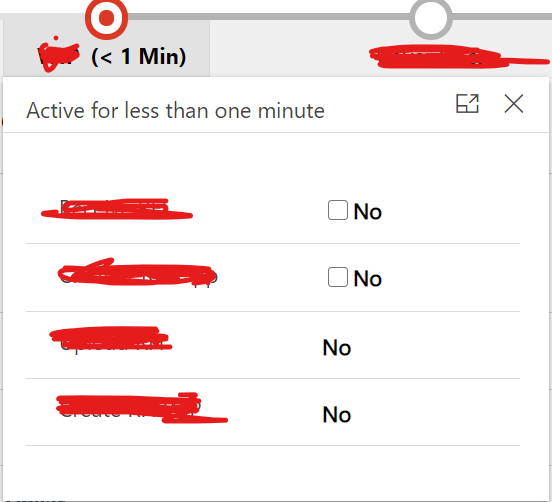I have created several fields on the opportunity form and set them to be the 2 options data type with the type check box.
These all appear properly as check boxes in the form itself. However in the flow a few show as check boxes but the rest do not. Apologies for this being kind of ugly, I had to hide proprietary labels. I have l cleared the browser cache and created a new opportunity, but this issue persists. I have checked and the first two data fields seen below are set up exactly as the other two. Can someone help me?