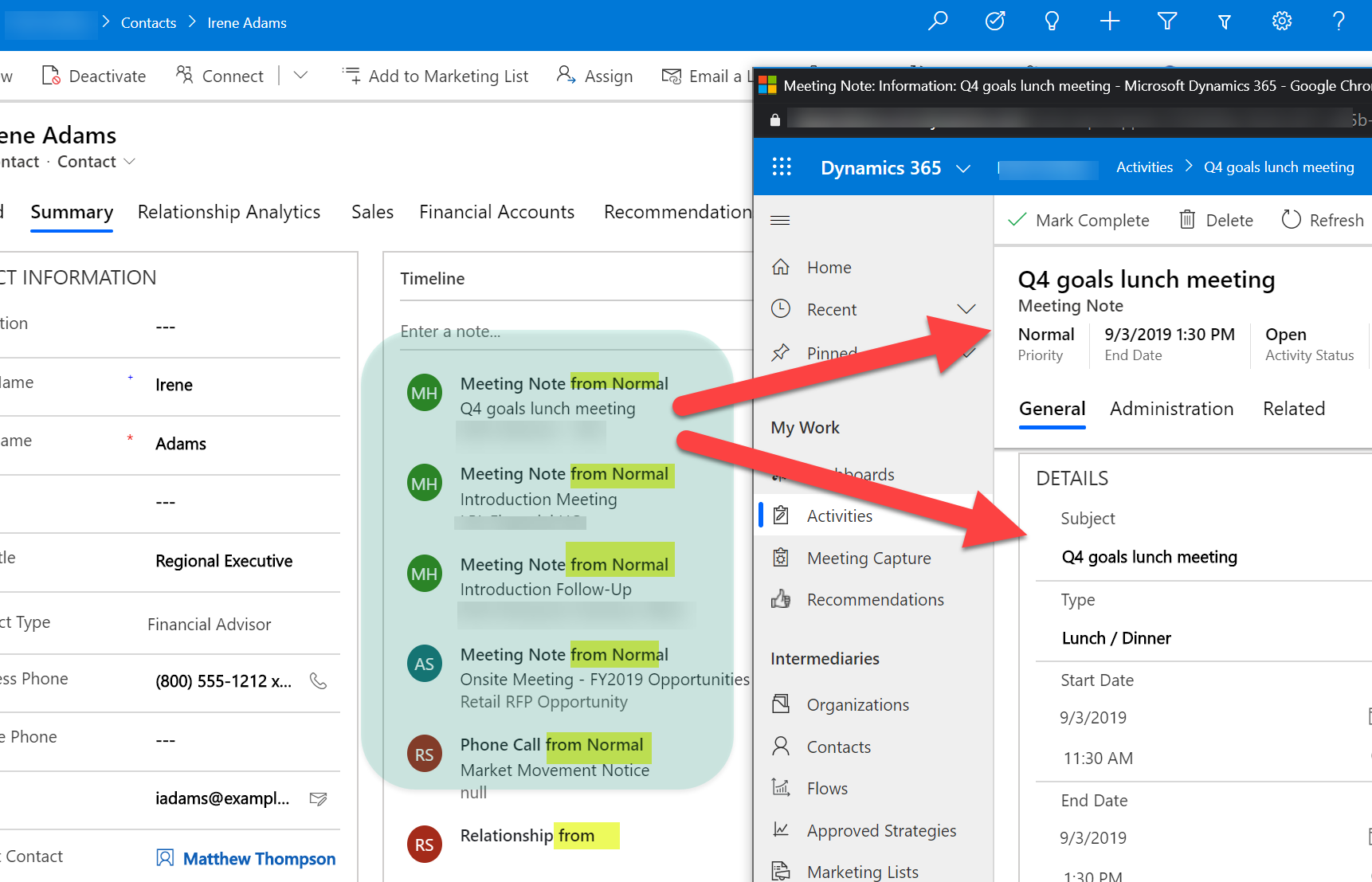Hi all, I am seeing activities in the Timeline that all have "from Normal" appended to them. See screenshot. I see this happening in 3 different instances.
It is only happening in the Timeline control. If I open any of these activities then I do NOT see the "from Normal" anywhere in the record. Can't find any other reports of this by Binging/Googling.
More importantly, any ideas on how to get rid of this?