Idealy this would run on all account records, but at a minimum need it to run on selected ones.
I have a field that I use as a flag for testing when syncing to QuickBooks. Basically it is a checkbox called qbtest. That way I can delineate what records I want to test on and ignore everything else.
Anyway, I want to make a workflow that changes this field to false on all records: again just all records would be preferable, but at a minimum just selected ones. Want to run it on all records because the next thing I have to work on it would be more efficient to do it that way.
Anyway, this is what I've done and it doesn't appear to work as qbtest = true still shows up in the API
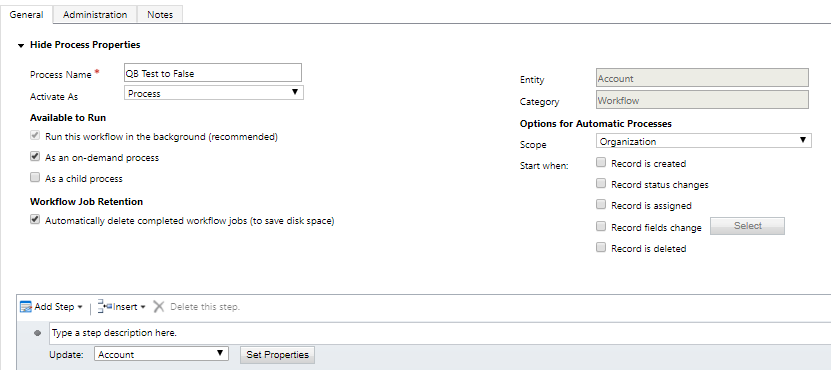
And then for the Properties:
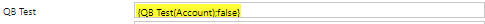
I activate it, then try to run it on records that I know I have qbtest = true. After running it, it doesn't do anything.
What am I doing wrong here?



