Greetings to all of you!
I will try to explain my question with an example:
Lets say that i want to insert a new line , through AL , in the sales line table.
If i had to do it through the interface like a normal user does, when i fill the quantity with the value 1 , the system will automatically fill the values of the relevant quantity fields.
My problem is that , if i input the line myself through code, and set the quantity of the item line to be equal to 1, the system wll not automatically fill the values of the relevant fields such as outstanding qty, qty to ship,qty to invoice e.t.c.
Due to that , i need to go myself and do it manually which is a little bit annoying.
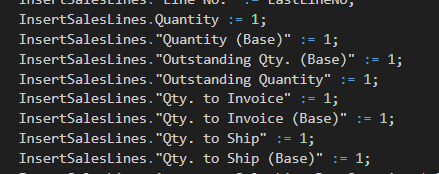
I bet that there is a smarter way to do it that i just dont know about.
Any thoughts?
Thank you in advance lads!



