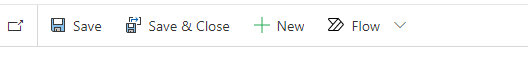Is it possible to edit the Quick Create form ribbon? We'd ideally like to remove the '+ New' button when a user has already used a sub grid to launch a Quick Create form for an entity.
I've had a look in Ribbon Workbench and as it's the Quick Create form for the entity, it doesn't appear to provide the opportunity to edit it. I imagine that if the button was removed from the main form, then it would not exist on the Quick Create form as well, but we still want it to be visible on the main form.