Hello Everyone,
On General Journal page, I have one Global dimension and a short cut dimension columns. I have the filter and other options on the Global dimension but the same in not there for the short cut dimension column. Does anybody know resolution for this challenge?
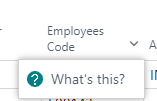
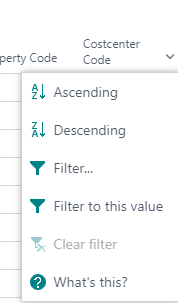
Thank You



