Hi, Bill
There is a Page Template "Customer Service - Create Case" in Custom Self-Service Portal.

So what you need to do is the following.
1. First make sure that your case entity has a corresponding field to record the information you need to obtain from the user, which are name and message.
For there’s an existing field ‘Description’, you can record the message with it.
If the input name is always the log-in user, the field doesn’t need to be created due to it will be seen as a contact and shown as Customer in the form.
Otherwise, you need to create a field to record the name which the user input.
2. Create a Customer Self-Service Portal and edit it in the Power Apps.

3. Find the page of Create Case

4. Select the form of Create Case and edit it.

5. Add the fields you’d like to use to collect information and remove the others.

6. Save and publish
7. Open the portal and log in. Go to the support page. Click the ‘Open a New Case’ It can also be created by clicking the ‘Create Case’ button in the bottom of the page.

Then you will get a form only contains the fields which you want.
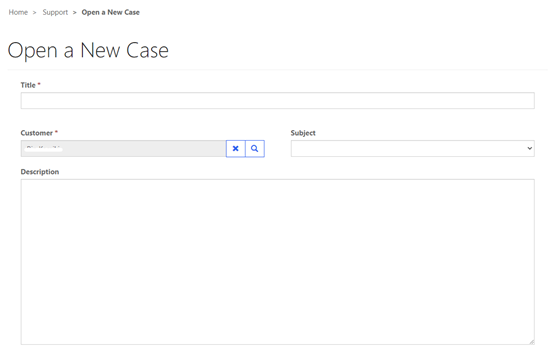
After submitting, the case will be created in Customer Service Hub automatically.

Hope this helps.
Regards,
Clofly



