Hi,
I am trying to give permissions to my users to 'Reactivate Case' button. As an admin I can see 'Reactivate Case' button but users can't.
This is an incident(OOB) form and users have Create/Read/Write/Append/Append To(organization level). I have checked the display rules for the button and it has 'Entity incident Privilege' rule which seems like users should be able to see it too.
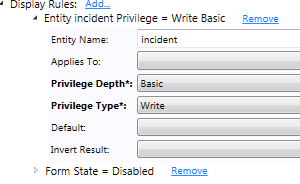
How do I make it visible to users? Please suggest.
Thanks for any help.
*This post is locked for comments
I have the same question (0)



