Hello everyone,
I have two custom tables:
- Project Resource Table (1:N)-> Schedule table.
The lookup column that is associated with the project resource table in the schedule table is the below Project Resource ID field:
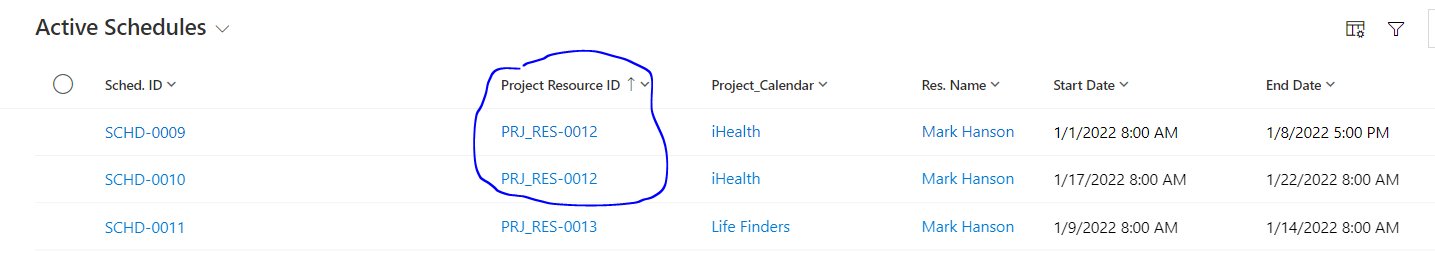

What I want to achieve is the below:
When an admin user wants to create a schedule for a technician from the table itself (and not from the editable grid) taking the example of the above screenshot iHealth project, I want the Project Resource ID field to be set automatically and populated after the record is saved based on the project selected that matches the record in the project resource table.
The admin user should not fill out the project resource ID as anyway I will hide it from the form.
For the above, If I created the record from the editable grid under the project resource table the Project Resource ID value is being populated successfully.
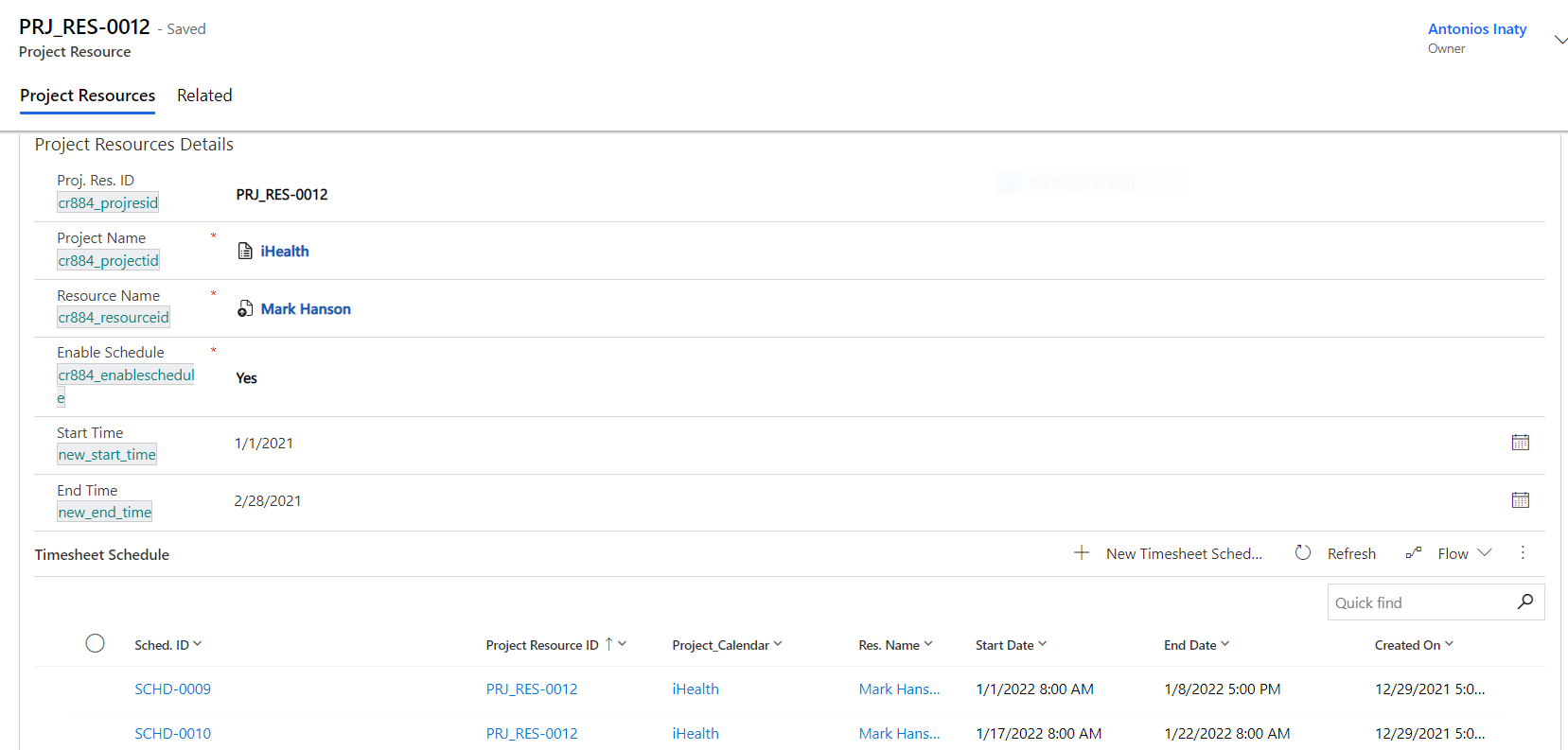
I want to know what's the easiest method needed to achieve the above requirements without taking into consideration the editable grid?
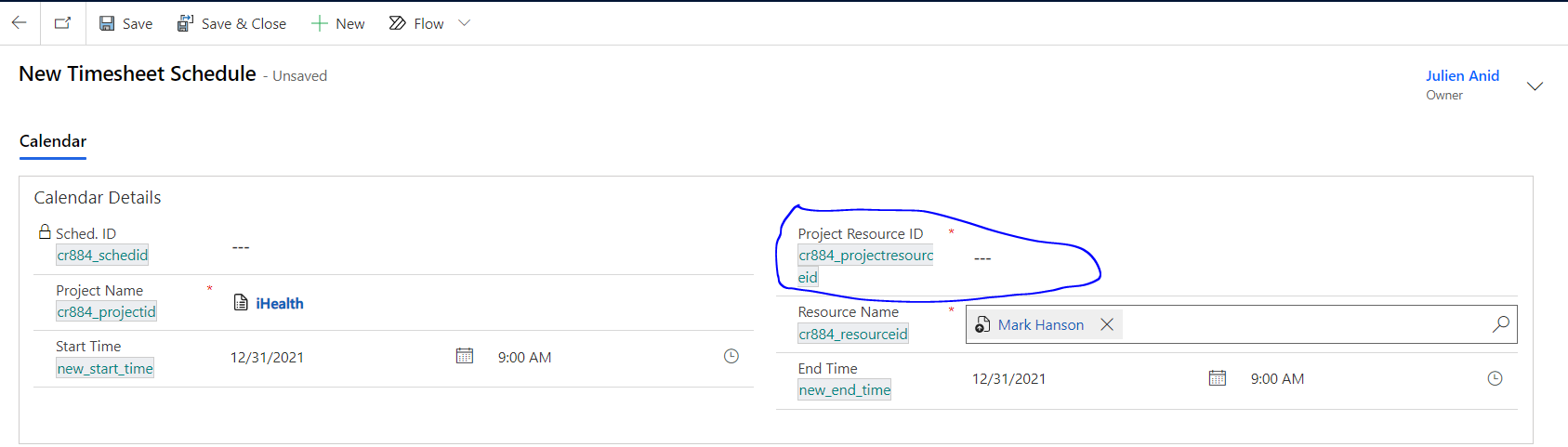
Note: I thought about a Power Automate cloud flow that triggers record creation in the schedule table and updates the record with the project resource ID.
(But the problem is how to determine if the record created was from the grid or the table directly to avoid flow runs because if it was from the grid it will automatically populates that value).
Would highly appreciate it if someone can provide an example.
Thanks,
EBMRay



