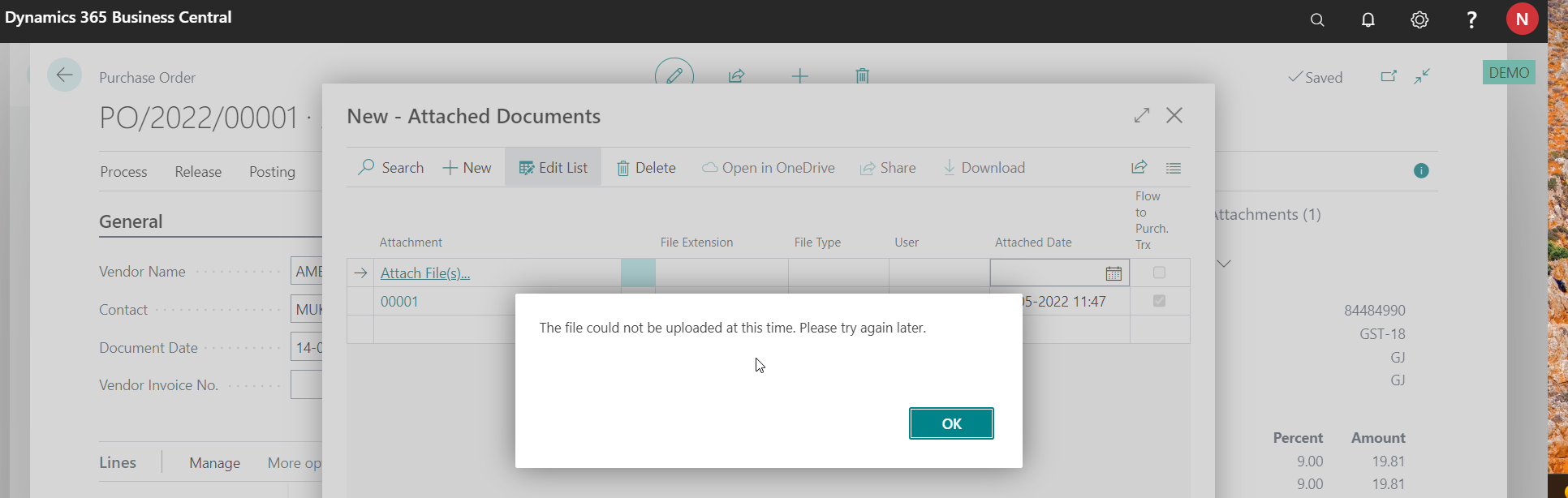"the file could not be uploaded at this time please try later."
trying to upload a 1MB pdf file in business central 20.4 but BAD LUCK!!
But able to upload any type of file less then 20KB.
service instance is azure VM and database is on azureDB. average usage load 20%-30%
attaching image for same.