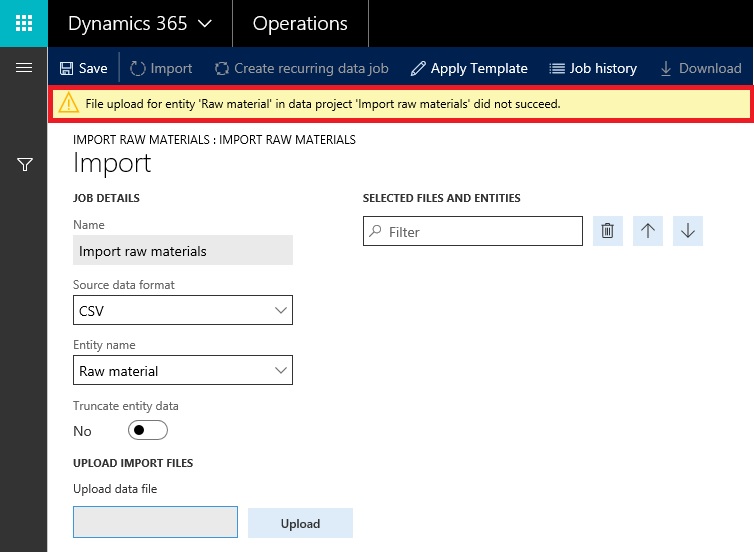
I am getting an error "File upload for entity in data project did not succeed" while uploading Excel file (.xlsx) in:
Workspaces > Data management > Import.
for a custom data entity "Raw materials". I have verified the data entity, it is working fine. The problem seems to be with the upload functionality. This is a Onebox development environment and I am using Internet explorer 11 as the web client.
Seeking any clues to resolve the issue. Perhaps the location of the error log file?
*This post is locked for comments
I have the same question (0)



