Hi. I want to start a dialog from a button on the form of contact records.
I don't remember this being so hard in CRM 2011 but now it feels almost impossible. I use Ribbon Workbench 2013/2015 tool and I created;
1. A button.
2. A command
This is all I really needed to do earlier if I wanted it to always show on the form. But it didn't this time.
So I also added
3. A display rule
4. An enable rule
These both look like this. It's what I found online and I thought was the issue due to the new form rendering in 2015.
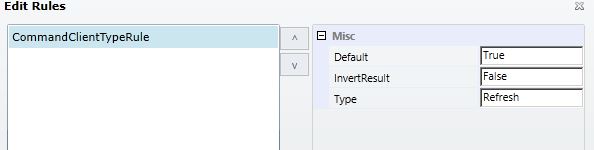
But still doesn't show on the form.
Anybody know what I can do next?
I even had to hide my button and start fresh with a new one because any changes or if i tried to remove the button I got an error about the command that it's dependent on the enablerule. So now it's stuck there and I cant delete enablerule or the command, it gives the same error.
*This post is locked for comments
I have the same question (0)



