I am trying to add the Dynamics 365 App for Outlook. I clicked on the "Apps for Dynamics 365" option from my online CRM application settings and proceeded with the installation.
Received an email message saying "Your mailbox is now connected to Dynamics 365".
Now, I cannot see the Dynamics App on the Outlook ribbon and following error is being displayed in CRM:
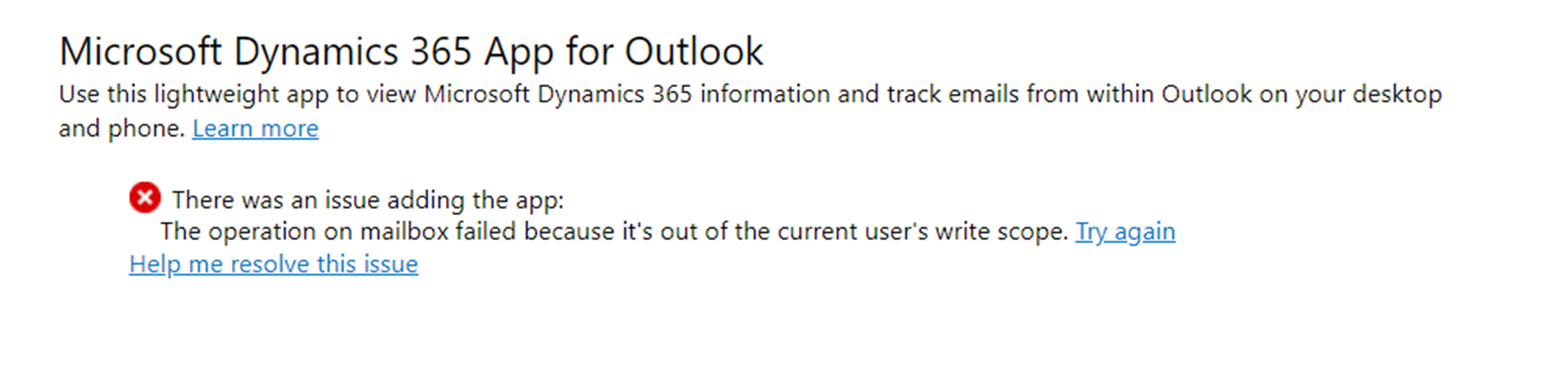
"There was an issue adding the app:
The operation on mailbox failed because it's out of the current user's write scope."
I am the global admin for Office 365 in my organisation.
We have Exchange Online which is connected to on-premise AD server. Are there any other settings or configurations that needs to be done on the Exchange or AD side.
Or some other setting that I missed.
Thanks in advance,
VS



