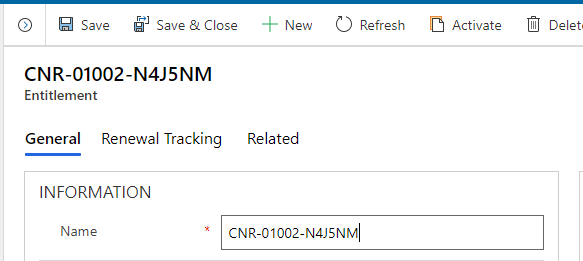Hi,
Previously we used to use contracts in Dynamics CRM and every time an order was fulfilled with product X a contract was created with a unique contract ID. Now we have workflows that create entitlements when these orders are fulfilled. But currently an entitlement only has a name on it. Obviously we could just manually name them with some unique ID but that require someone managing a list of unique IDs to make sure the same ID is not used twice.
So, is there a way to have Dynamics create a unique entitlement ID each time it creates the entitlement? I've tried to edit the template but it's not allowed. Any guides available to do this? The screenshot below shows an old contract that was created as an entitlement, so the name has the unique ID because it previously existed and was converted. But for new entitlements I want it to assign an ID like this. The name can still be there but maybe a new field named "Entitlement ID" and it gets auto populated.