Hi!
I have a solution which has been going on for a while now, with classic commands (which I refer to as "ribbons") being configured through the RibbonDiffXml-tags for Account. There are 2 buttons in the ribbon which I've had which executes some Javascript when you click on them. Now I will create a new model-driven app where I don't want these buttons to show up, so I've instead looked at "modern commands" (as they are described here: https://learn.microsoft.com/en-us/power-apps/maker/model-driven-apps/command-designer-overview). I manage to create the same button as a modern command and only keep in the model-driven apps that I want, and exclude where I don't want them. But I cannot manage to remove the old commands from the command bar. If I remove the buttons in question from the RibbonDiffXml and import it to the environment again, the button doesn't disappear. However, all the properties of the button is gone, like the name, tooltip and description, see the image below as an example:
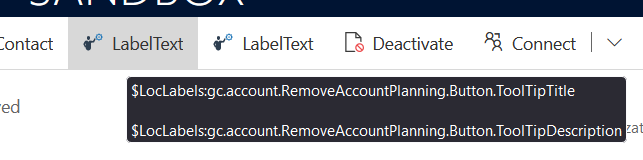
How can these buttons be removed? They show up in the command bar editor from the model-driven app, but I cannot edit them there in any way, since they are considered "legacy" buttons.



