Hai all...
I am Using NAV 2016, I don't know how it happen, we find 1 document Posted sales invoice without Posted Shipment, usually we always posting ship first before posting invoice event qty item partial or full. but this time there is one document posting invoice without G/L, qty, and value 0 with desc "deleted document". you can see this screen shoot below.
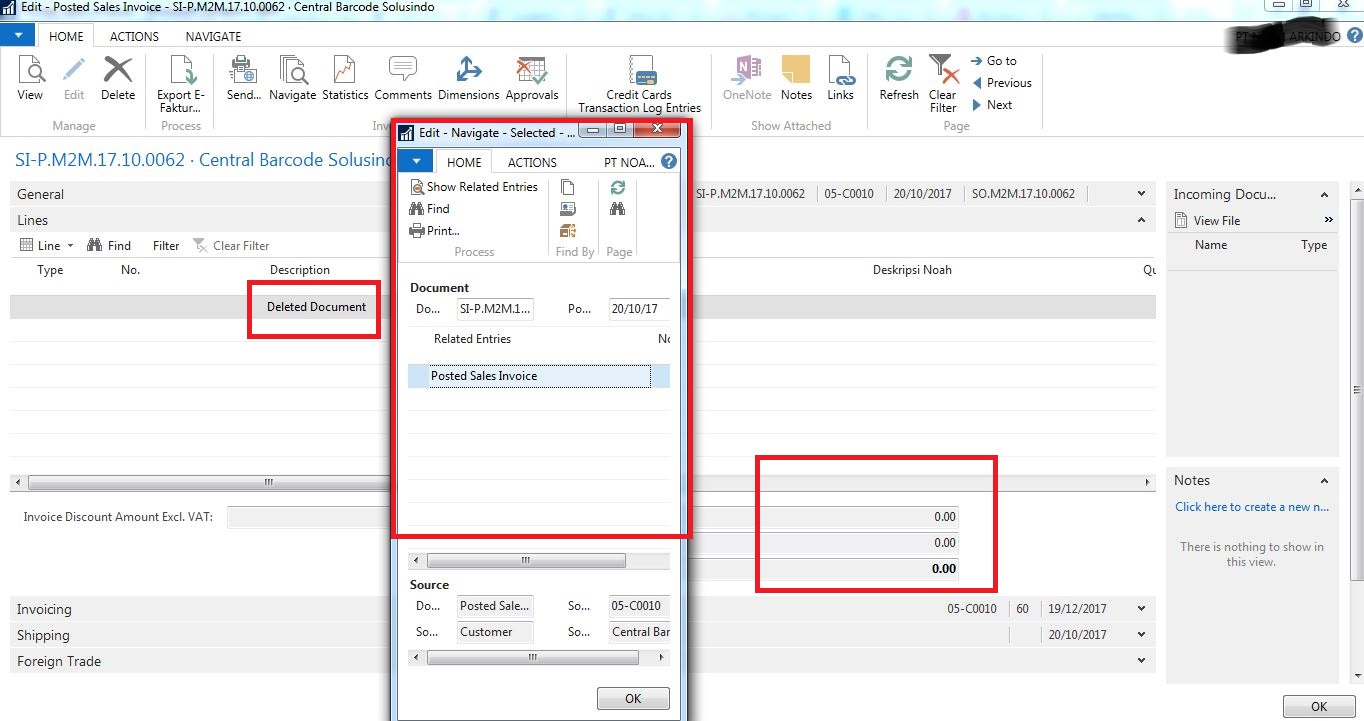
Thank you.
*This post is locked for comments
I have the same question (0)



