Hi everyone,
We are a small company with 6 users. Right now, I do all customizations in Sandbox in various solutions and then import them into Production. We used Salesforce for a decade before D365 and we never used Sandbox as there was no need; we would do all changes right in Production.
The problem I'm having is that I'm spending more time trying to get Production to match Sandbox than I am doing actual customizations. I will change a solution in Sandbox, or make a new one, and everything is great in Sandbox. I then export it as managed, and import it into Production, and half the time it's nothing but cryptic error messages like the one below, with ZERO helpful info, like I'm supposed to know what that error number means:
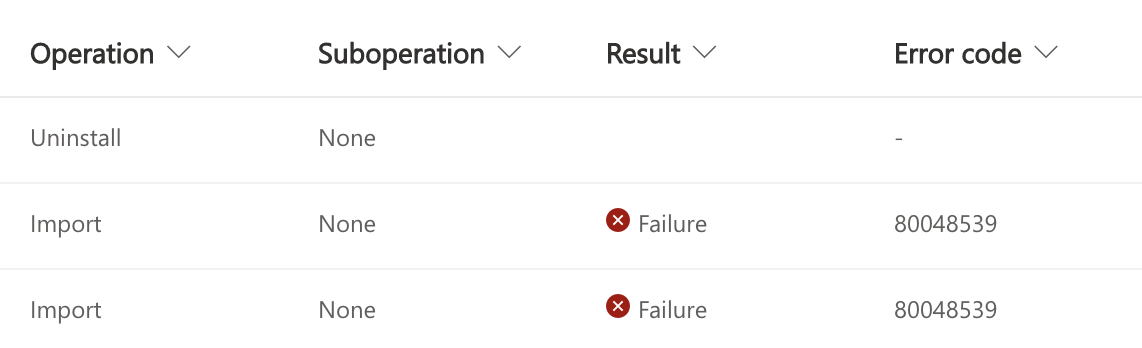
As such, I no longer want to use Sandbox at all and just want to use Production and I don't care if that's against best practices or not, as we're at the point that we have been seriously considering moving back to Salesforce as I'm finding this so time consuming, and quite frankly beyond frustrating at these error messages. It's crazy that Microsoft expects customers to somehow know what "Error code: 80048539" means.
Would I just moving forward now, leave everything as is, and make all new solutions directly in Production? Right now, 95% of all customizations are in one main solution which is managed on Production, and then there's 15-20 other smaller ones for other changes also as managed. Do I need to make that solution unmanaged to work with it in Production, or do you basically just leave everything as is and now moving forward just create your new solutions directly in Production and never touch any of the existing managed ones? Just want to ensure I'm doing this the proper way, and wasn't sure if I'm supposed to instead export my main solution now as unmanaged to make it unmanaged in Production, or if I just leave it as is.
Thank you!



