Hi All,
My name is Gerry,
I have asked questions before regarding time/date based workflows. I thought I was gaining understanding, but I still seem to be struggling with the use of timeout or wait conditions in a workflow. I have a custom entity named lease that has an expiration date field on it. I'm trying to create a workflow that will create a task at or within the 30 day mark of the lease renewal. Meaning if the lease expiration date is 5/01/2017, I want the workflow to create a task on 4/01/2017 notifying the own to take action. To test out the workflow, I usually set it for a few minutes instead of the 30 day mark I'll actually need. At this point it runs successfully, but is not creating a task. I'm not sure where I'm going wrong. Any help would be greatly appreciated!
Couldn't figure out how to enlarge the image but it has a check condition to verify the type of lease, then a 2 minute timeout until the lease expiration date, and then it creates the task.
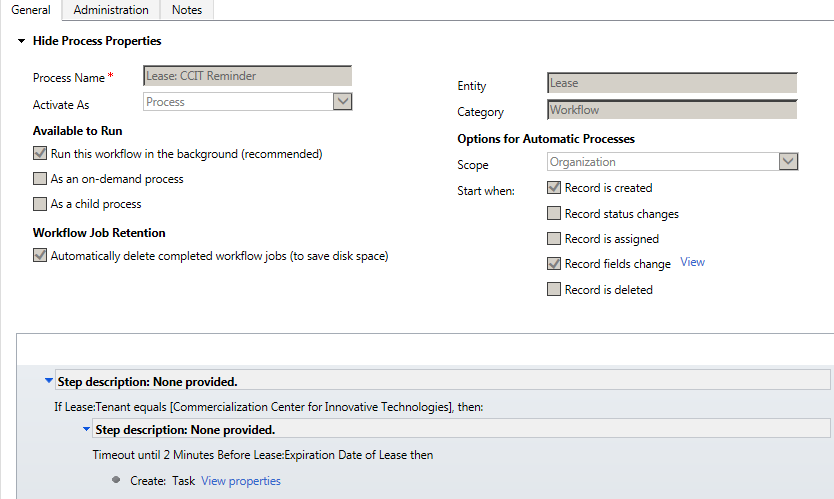
*This post is locked for comments
I have the same question (0)



