I have a Purchase Order with quantity=800 units, but my vendor only can supply me 750units.
The warehouse employer receive and putaway 750units and the purchase order was posted. Process is correct up to this point: the system keeps showing the rest (50units - Scheduled Receipt).
How we can remove this 50 units if the purchase order as finished and we never receive this quantity?
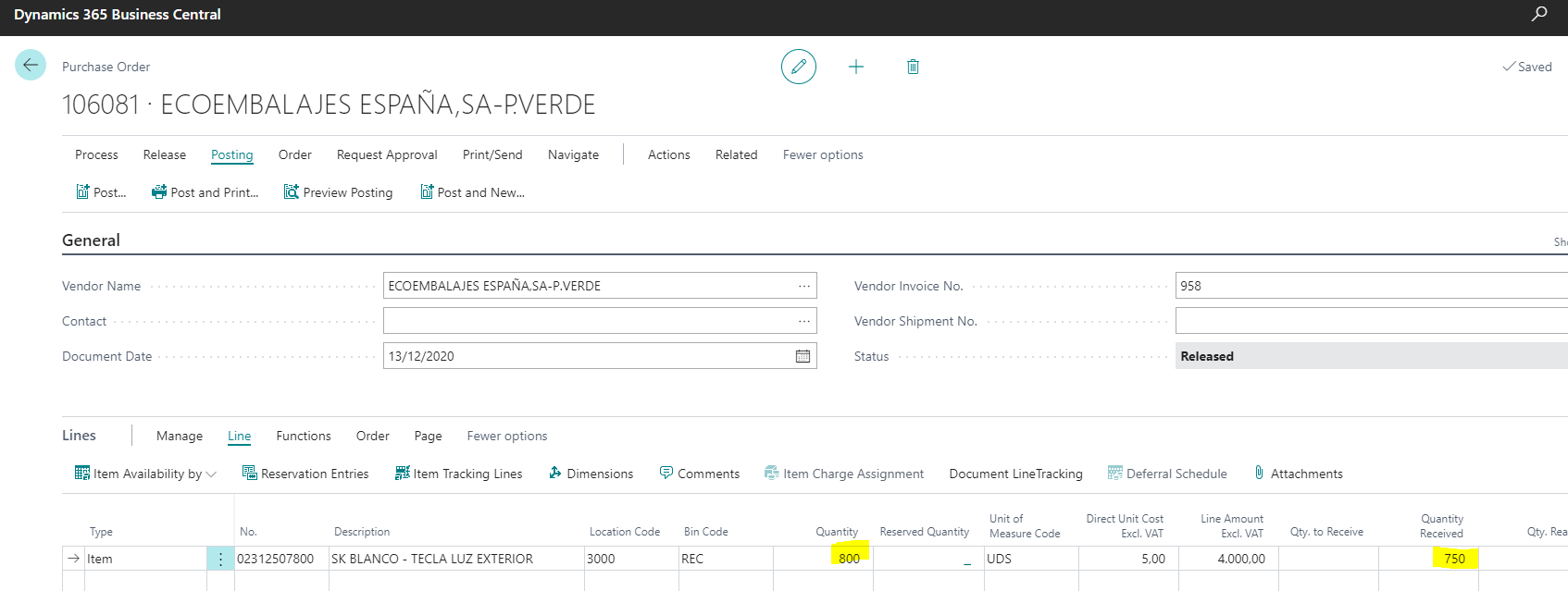
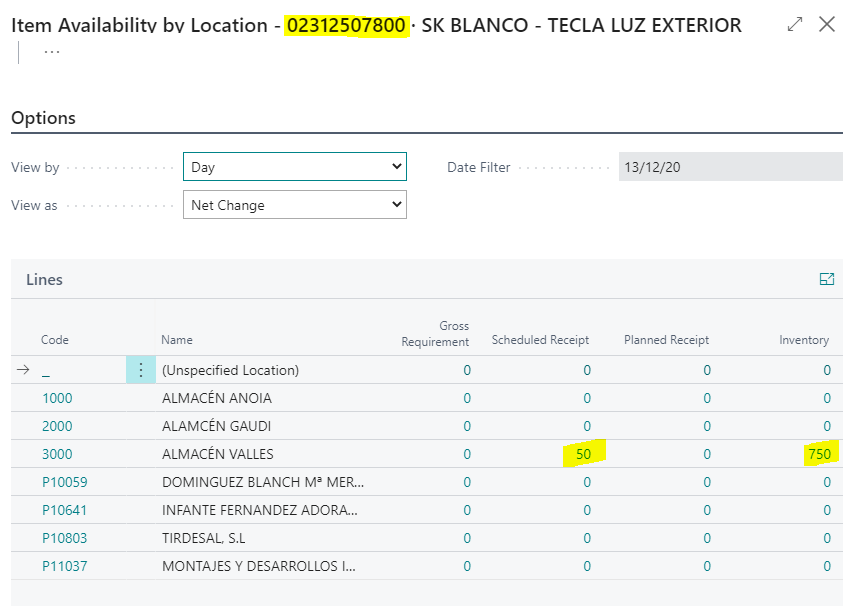
Thanks for your help!



