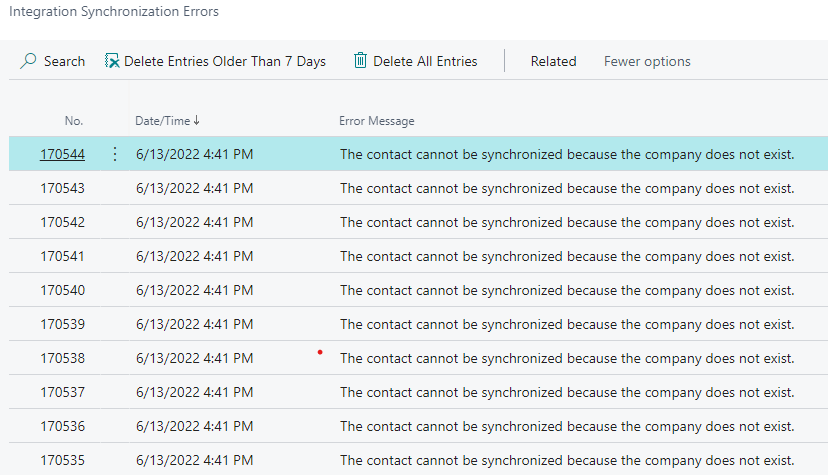Hi,
We integrate all the contacts from the CRM to the Contact-Dataverse table, and now
we tried to sync all the contacts from the Contact-Dataverse table to the Contact table in the business central, but we face the error that Company Does Not exist.
However, we have some data from the CRM side that does not contain any company [company name].
Can we sync the data without the company into the contact table? Can anyone please provide a solution for this?