Dear friends
I need support, I was using Navision 9 SP1 v6
when I was customize my navision chart of account etc, refer the attached
first screen shot was default view, second pic was after the customized the columns
my question is when I customize the columns afterward close navision and then again open the navision,
which was customized colums are again back to default view as first screen shot,
kindly advise how I can keep as it is customize view forever
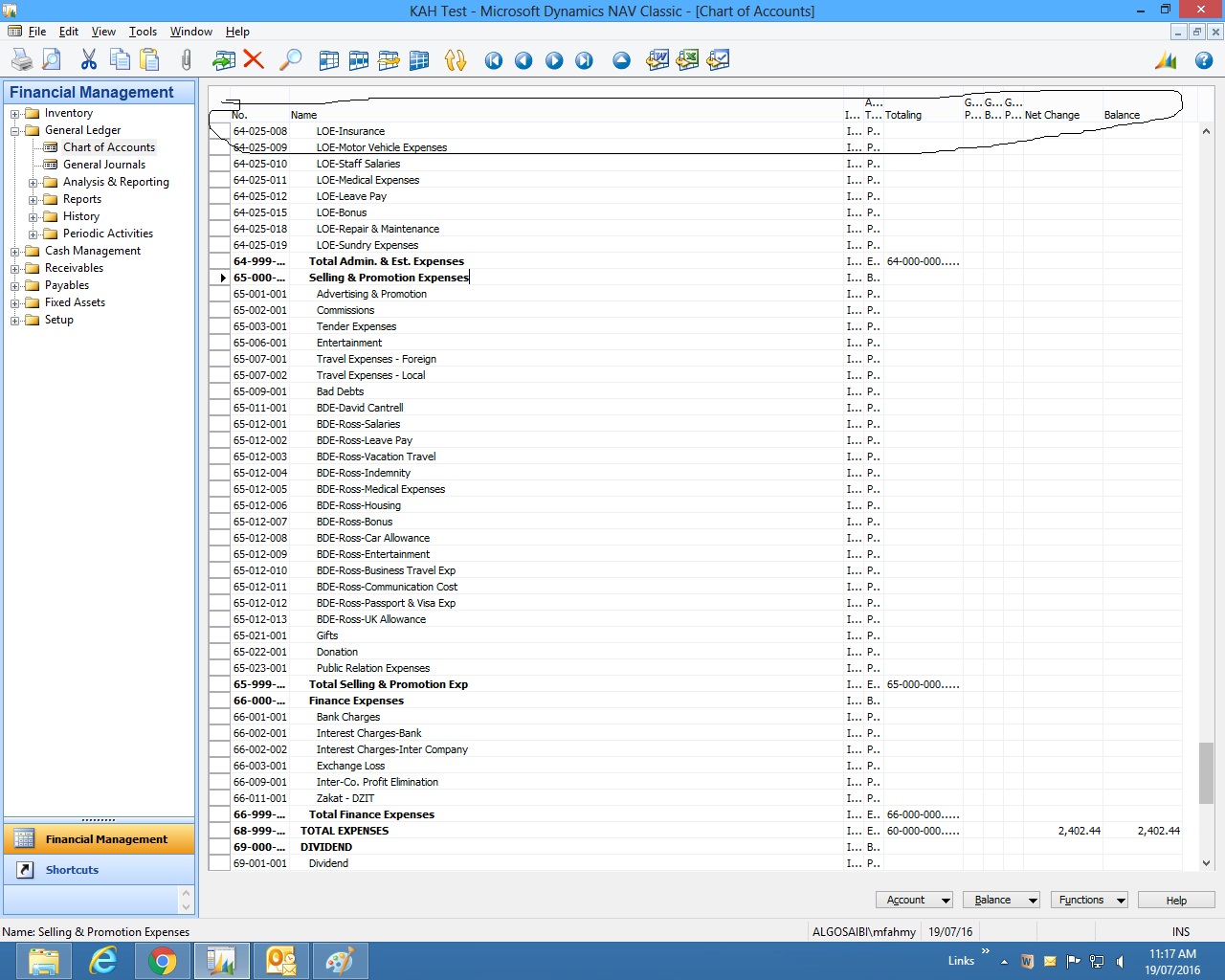 first screen shot
first screen shot
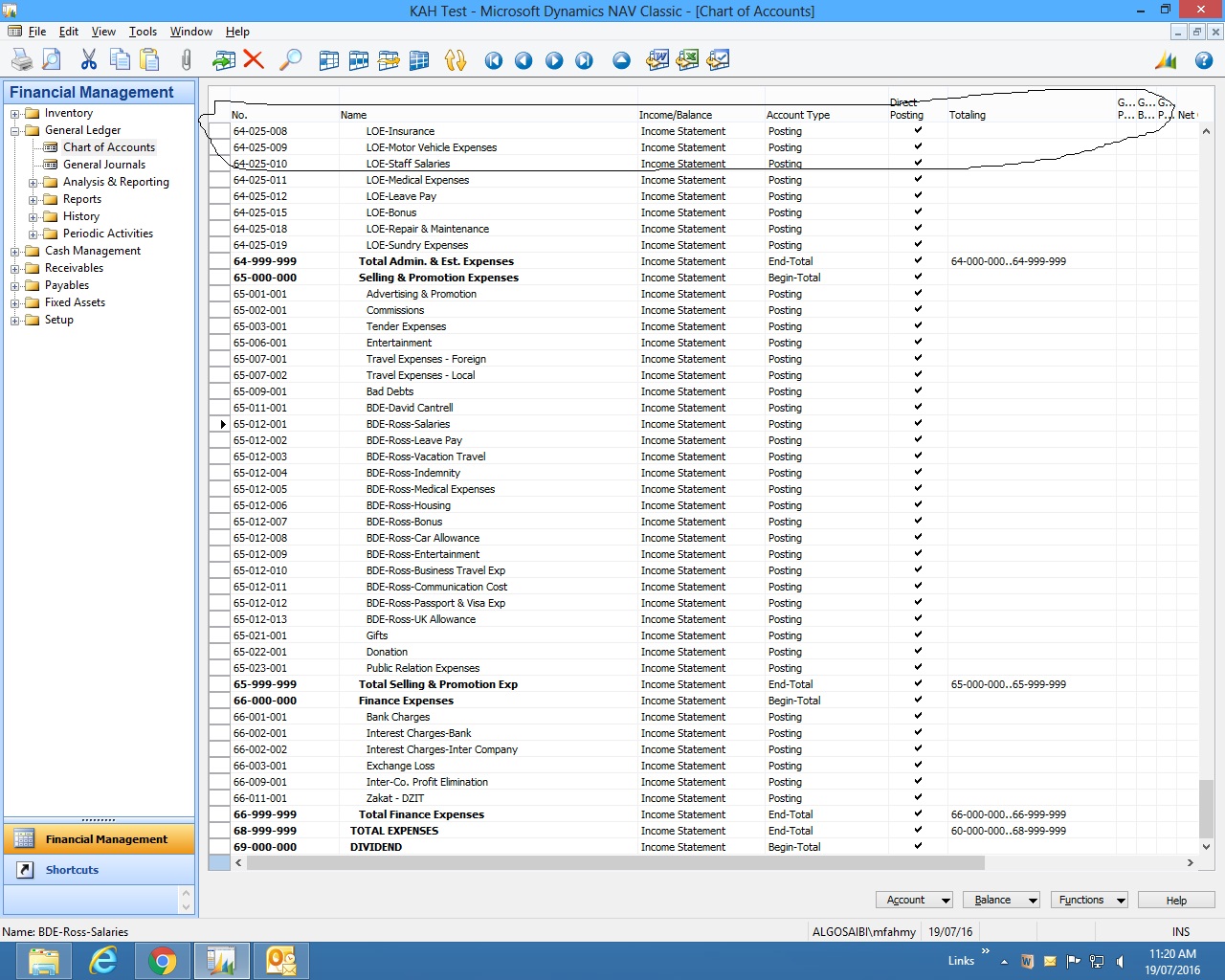 customized columns
customized columns
*This post is locked for comments
I have the same question (0)



