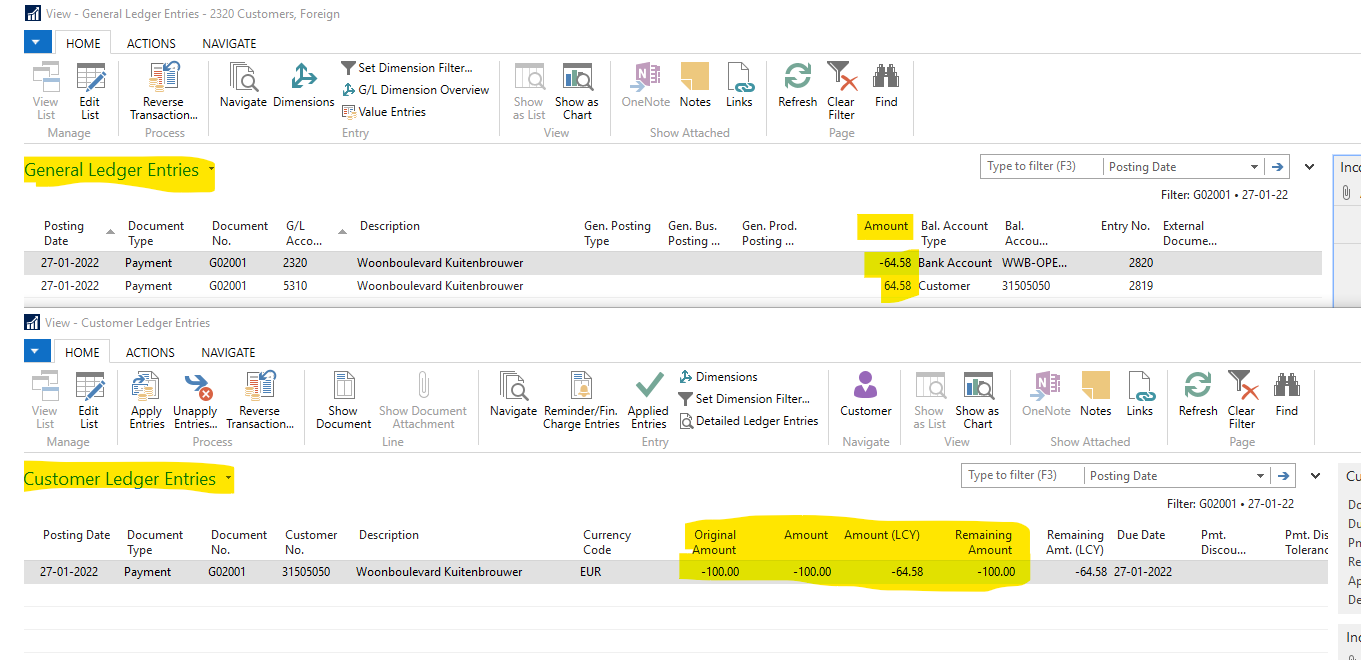Hi Marley,
Please understand in this way. Every transaction of G/L Entry in NAV gets posted in LCY means local currency (which gets defines in General Leader Setup) and respective ledger entry table i.e. Cust. Ledger Entry or Vendor Ledger Entry gets post in currency code which is placed in transactions.
Of course exch. rate has its own impact, which is different.
Please find below an example
1. Local currency and customer currency.
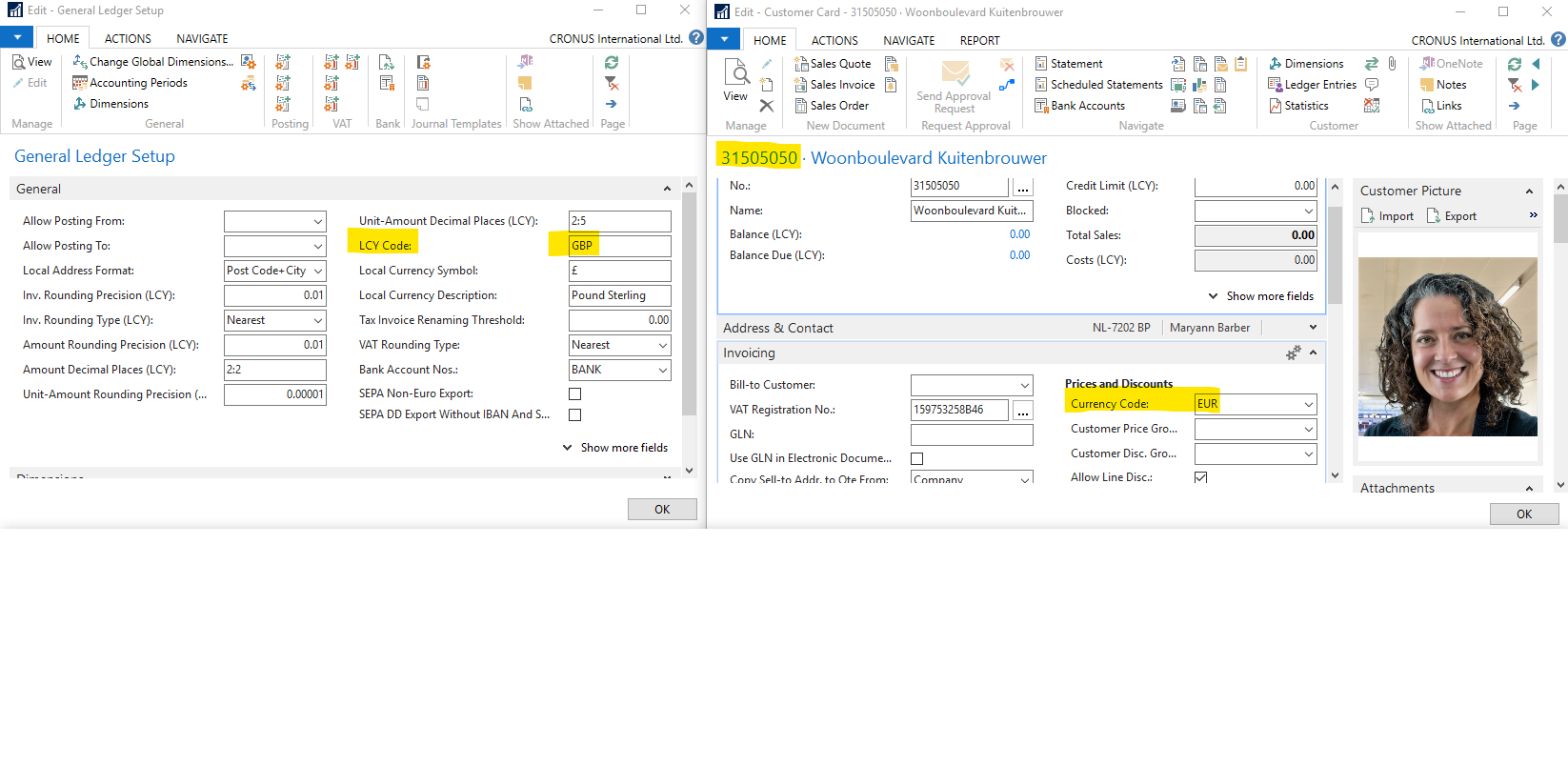
2. Creating a cash receipt journal.

3. G/L Entry and Customer Ledger Entry with amount