We had our router replaced today and all of a sudden I am getting a "database not found" error message when trying to open POS. I figured it would a network issue, but everything in pingable to the server with mapped network drives working as expected.
I went over to the server and tried to login, same error message. Locally it doesn't work either.
On the server I went to the store operations administrator and tried to login with windows authentication. When I do, I get the following error message:
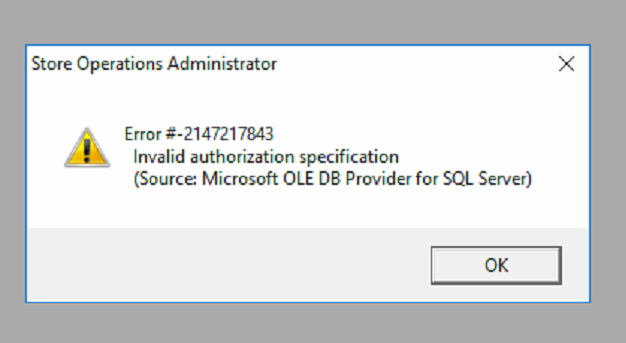
I then opened the SQL Management Studio and logged in with window authentication and try to expand out the RMS database. I get the following error message:
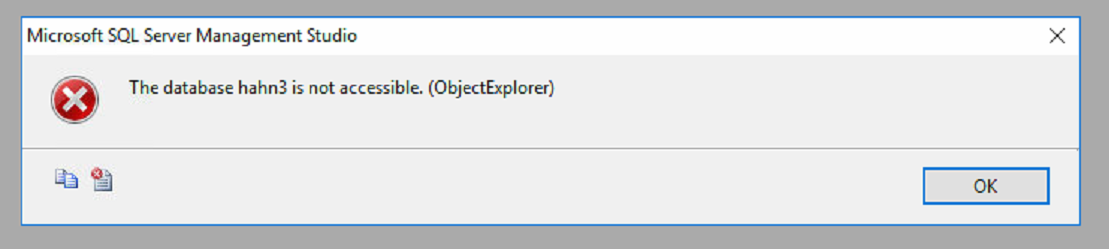
I'm at a loss here. What should I be looking for?
*This post is locked for comments
I have the same question (0)



