Had some users yesterday report their Dynamics for Outlook buttons are greyed out. Upon reinstalling the applicataion from here: https://www.microsoft.com/en-us/download/details.aspx?id=56972 users get the following error:
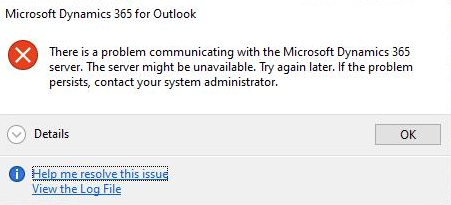
Viewing the log shows the following error message(s) https://pastebin.com/bzQYZLND
:The specific error in the logs is: 10:58:17| Error| Exception : Server was unable to process request. at Microsoft.Crm.Application.Outlook.Config.ServerInfo.RunServerDiagnostics()
I've read various threads. Users are able to get into the web interface of the CRM and use it as normal. Time settings are sync'd to NTP servers properly. I'm not aware of any TLS issues. Users have the Dynamics 365 App for Outlook security role assigned.
I've gone as far as attempted to submit a support ticket. However the Office365 help directs you to PowerPlatform help, and upon trying to submit a ticket there I cannot find a category for which this fits.



