

Hi,
We just upgraded from GP 10 to GP 2010. We are implementing Report Server in the version 2010 and so far we are able to go browsing the Report Server and Report Manager into the GP report folders.
However, for some reason we are not able to see the GP Metrics reports that are in the Homepage if we select to "Enable SQL Server Reporting Services Home Page Metrics" (from TOOLS-SETUP-SYSTEM-REPORTING TOOLS SETUP).
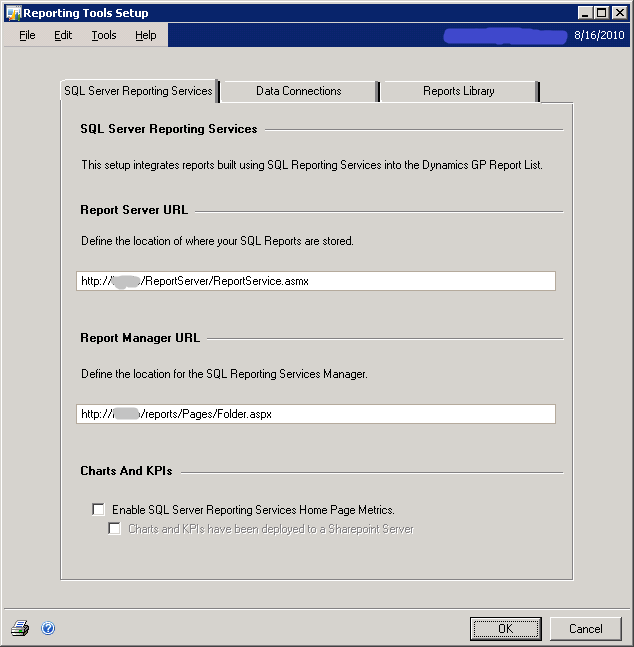
If we select to "Enable SQL Server Reporting Services Home Page Metrics", for some reason all Metric shows empty and if I click on 'Full View', I'll get an error message "Cannot find 'file:///C:ABC'. Make sure the path or Internet address is correct":
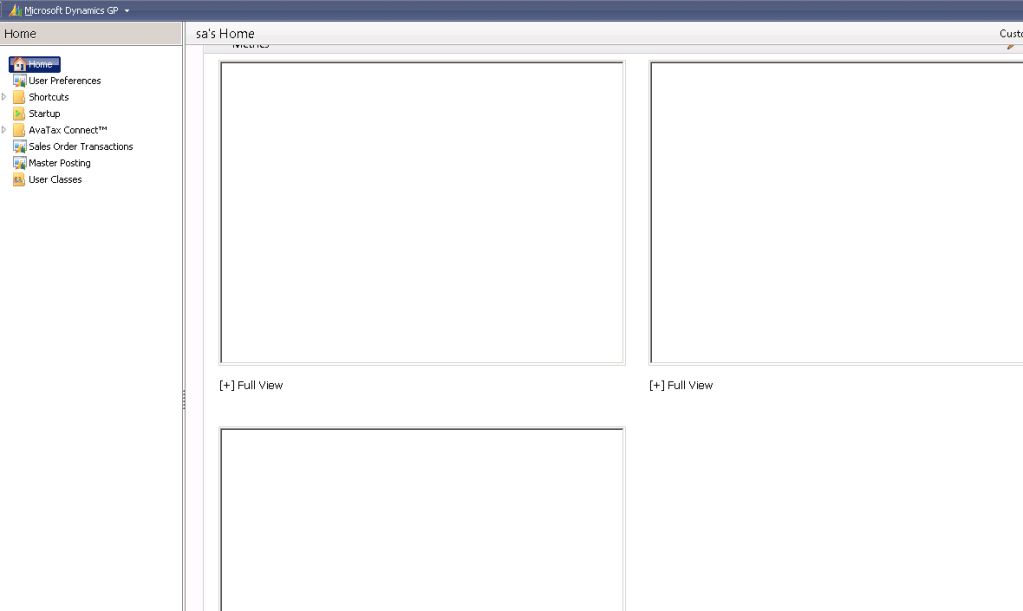
And then I got another error about temp folder:
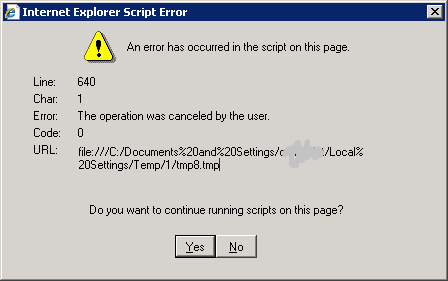
I read an article to clear this Temp/1 folder, but it did not fix this problem.
The reason why we want to Enable SRS Services for Homepage Metric is because we want to extract the Metric reports to be published in our Sharepoint portal, and according to our Dynamics partner, we have to enable the metrics in SRS service.
Can someone please guide me in this issue? Does anyone know any other way to get the Metric reports so that we can publish them in Sharepoint portal (either in Excel pivot table format or SRS format)?
Thanks in advanced for your help, greatly aprpeciate it.
-Elizabeth K.
*This post is locked for comments
Hi Elizabeth,
You should be seeing a separate folder for the metrics called Charts and KPIs below each module's folder (so /TWO/Financial/Charts And KPIs). As others have noted, in order for the Charts and KPIs to work, you must be using Reporting Services 2008. RS 2005 will not work properly. You can, however, be running GP on a SQL 2005 database and have the reports deployed on Reporting Services on 2008.
Mike
kuroneko1313,
The main thing is that your Reporting Services instance be SQL 2008. Your GP, SharePoint, etc. SQL instances need not be on SQL 2008.
Thanks
Rob
Rob and Perry, thank you very much for your reply.
I tried giving user access to SSRS as a Browser and Publisher but it's not working yet.. :(
Rob, our GP 2010 database is using SQL 2005 but our SharePoint 2010 database is already on SQL 2008. Do we need both of them to be on SQL 2008?
Thank you very much for your help, greatly appreciate it!
Have a great weekend ahead,
-Elizabeth K.
kuroneko1313,
Are you planning to deploy your reports to Business Portal or another SharePoint site? If you want any of the new charts and kpis that were developed during the Dynamics GP 2010 release, you'll need to be on SQL 2008.
Thanks
Rob
Elizabeth,
I just finished troubleshooting this for the client. I had to give the user access to SSRS as a Browser and Publisher. You do this within SSRS report Manager. (http://localhost/Reports) See the MSDN Article I showed above. In addition I had to give the User AD account access to the databases within SQL. I put them in the rpt_poweruser database role.
Now that I figured it out on my own, I bet I will find some documentation on it in the manuals.
Hope this helps.
Perry
Perry, thank you for your reply.
I browser my Report Manager but I cannot find my Metrics anywhere in the list... are these Metrics reports stored in a certain folder or is there a way to make them show up in the Report Manager?
I have eddited the BUILTIN\Administrators group to have all the roles in the Report Manager (Browser, Browser for CRM, Content Manager, Report Builder, etc).
I am using SQL 2005 and for my Report Server URL I'm using http://localhost/ReportServer/ReportService.asmx but instead of 'localhost' I'm using my server name. I just tried changing it to localhost but I'm still having this problem.
Also I see that if I have the "Enable SRS to use Metrics" checked, whenever I try to edit the Metrics in the Homepage I get error message "Unable to connect to the Home Page Metrics URL. Contact your system admin".
Can someone please help me troubleshooting this problem?
Thank you for your help, greatly appreciate it!
-Elizabeth K.
Elizabeth,
I had an issue last week with metrics that was solved by assigning permissions to the SSRS Reports Server.
It seems that the metrics needs permissions to look at the reports. Perry
Take a look at this MSDN article.
http://msdn.microsoft.com/en-us/library/ms156014.aspx
Perry

Stay up to date on forum activity by subscribing. You can also customize your in-app and email Notification settings across all subscriptions.

André Arnaud de Cal...
291,240
Super User 2024 Season 2

Martin Dráb
230,149
Most Valuable Professional

nmaenpaa
101,156