Today I tried to edit and existing SSRS report and received this error when trying to update the dataset.
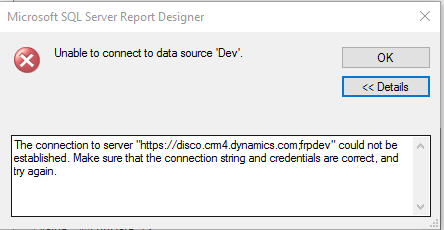
The data source has always worked in the past. There have been no changes to CRM or to the credentials used. The org I'm connecting to is called 'frpdev', so the connection string in the data source is https://disco.crm4.dynamics.com;frpdev
Has anyone seen this before?
Thanks.
*This post is locked for comments
I have the same question (0)



