Hi ECross,
You can create a custom entity to save contacts in excel list.
After the custom entity has been created, download its import template:
Advanced settings > Settings > Data Management > Templates for Data Import
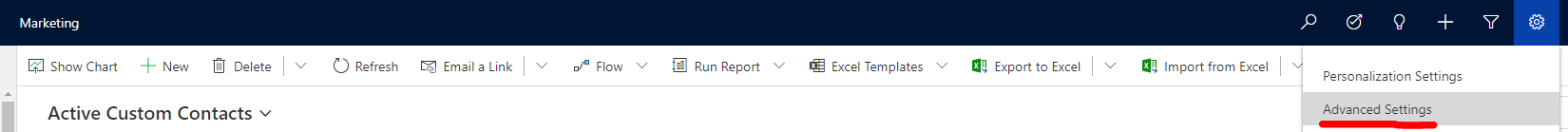
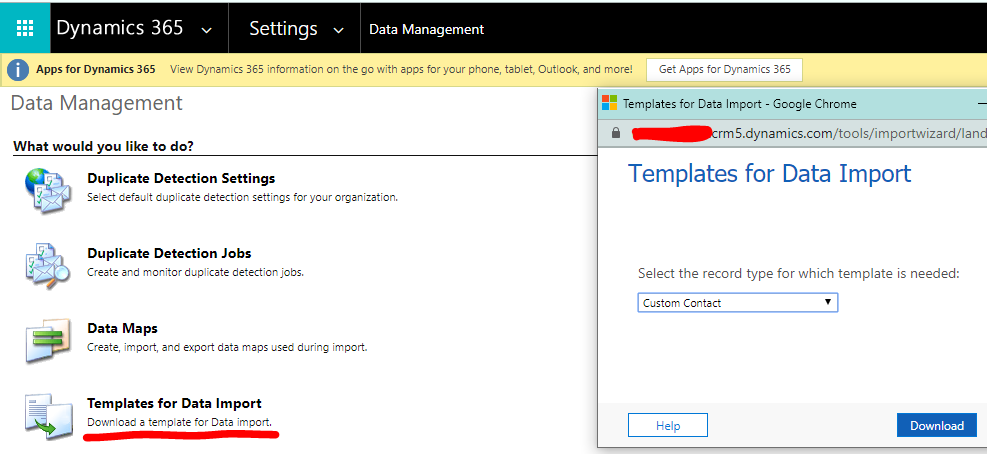
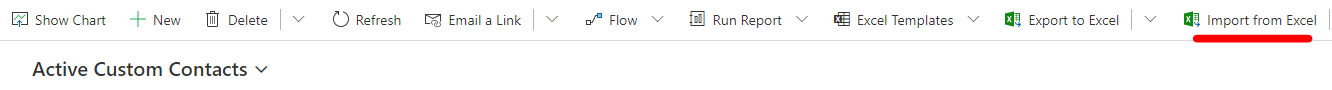
Copy data by column from your excel file to template:
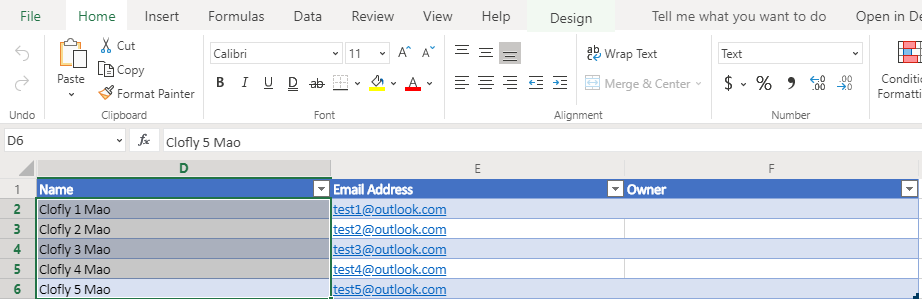
Import data from the template into Dynamics database:
we could import it in marketing application:

or still in Data Managment page:
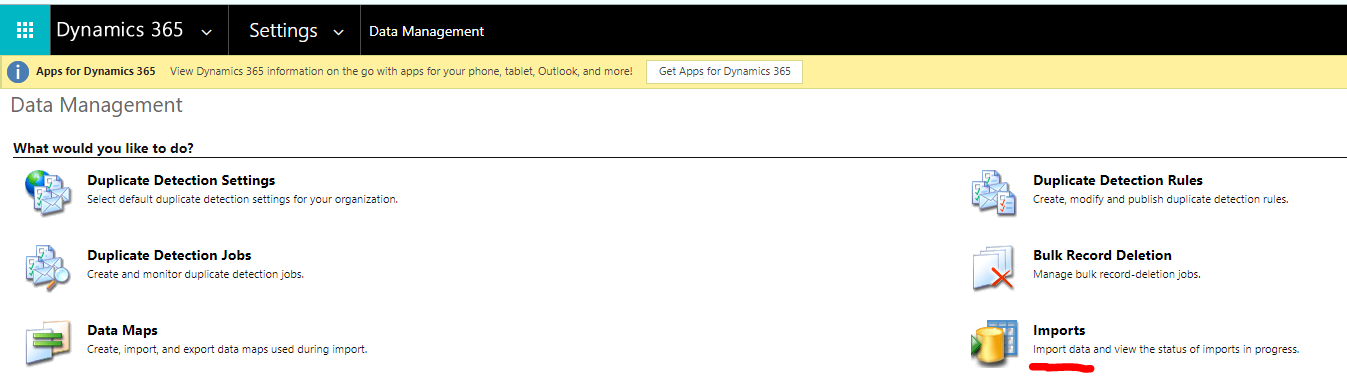
Whatever way we take, the status of import job could be found in Data Management > Imports
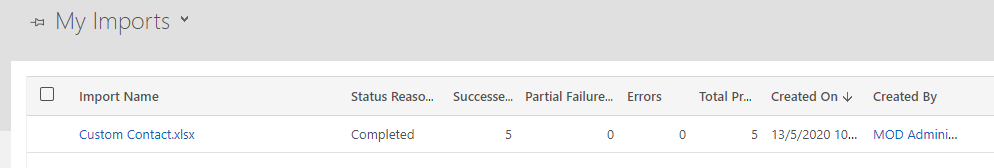
The imported contact records:
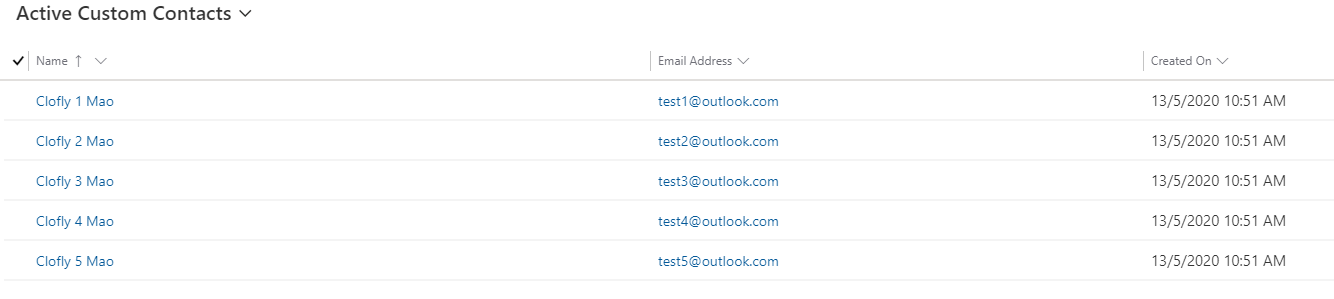
Create a lookup field for Contact entity, the entity of the field is our custom entity.
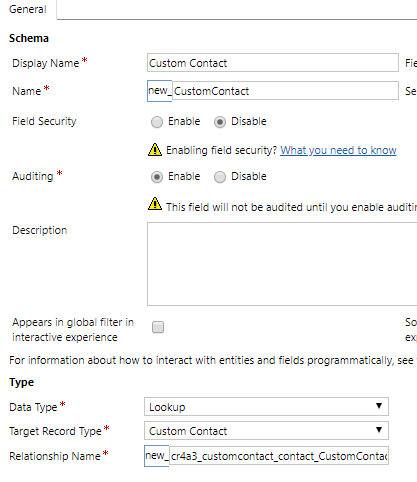
Add the field to any one of form of Contact entity, save and publish change
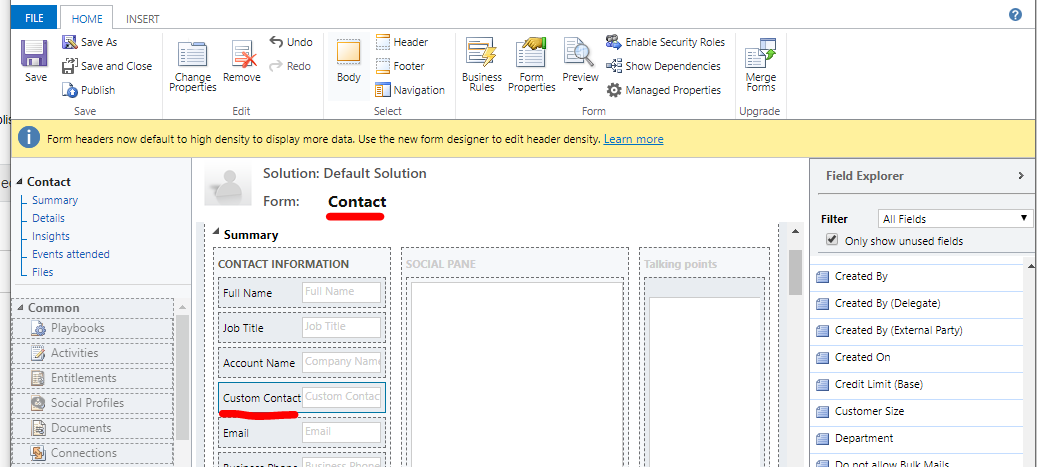
All imported records are available to select:

Regards,
Clofly



