Hi all,
I have added a new user in my system then i assigned only "Account Manager" role to my user as shown below.
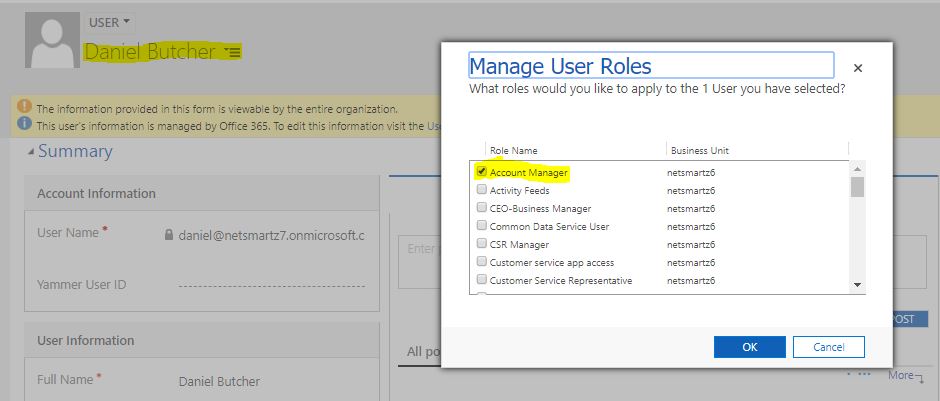
Now when i sign in from my user(who has assigned Account Manager role), I am unable to access Account records, It is only showing Settings Tab what could be the reason?
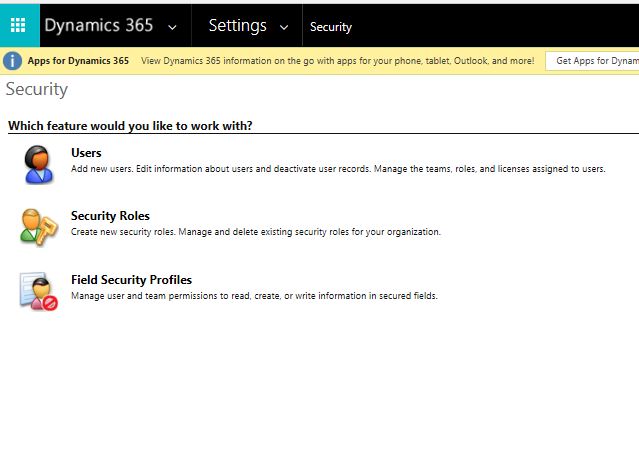
I have also checked AccountManager role matrix It has privilege of all operations like Create, Delete, Assign, Update, Share etc at Business Unit Level
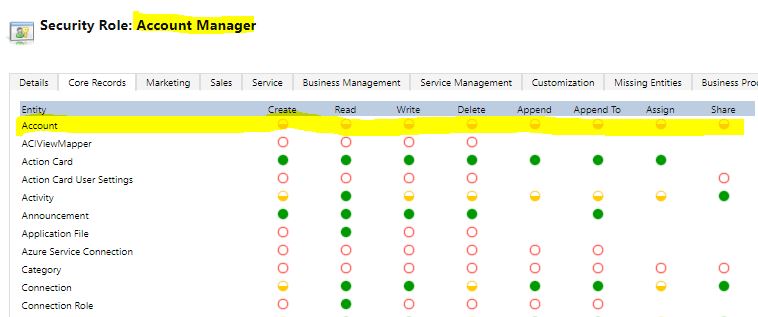
*This post is locked for comments
I have the same question (0)



