Hello,
I am working with CRM 2011 On Premise.
I have a solution in our DEV environment which contains 2 entities and 3 Webresources.
When I try to import this solution in PREPROD environment, progress bar is loading, and I get the message “The import of solution : PatchQC3070 failed”
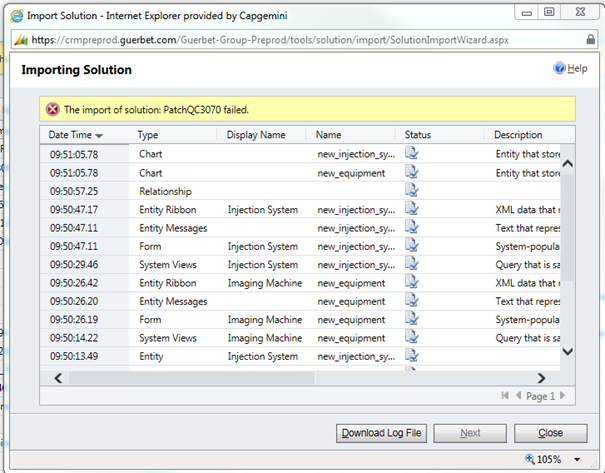
When I download the Log file and open it with Excel, the status column does not show any error:
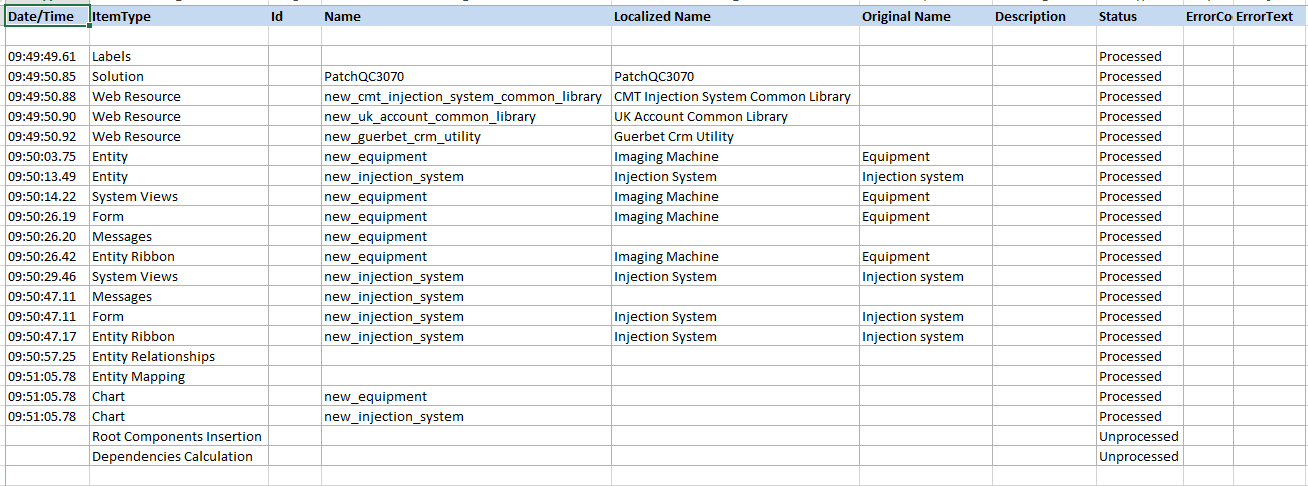
What can we try to get successful import of the solution ?
Thanks for your help,
Paul
*This post is locked for comments
I have the same question (0)



