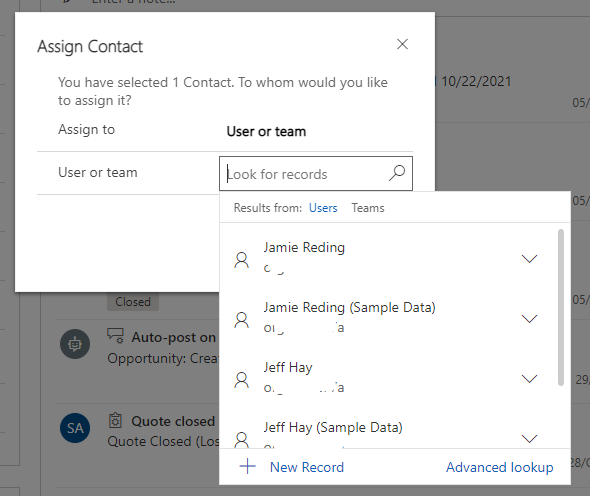RE: How to make sure that only certain users will pop up while assigning the users to the form as described in screenshot
Hi,
Please follow the next steps to achieve your request.
1. Navigate to Advanced Settings > Settings > Customizations > Customize the System and find the lookup view - User Lookup View of the User entity.
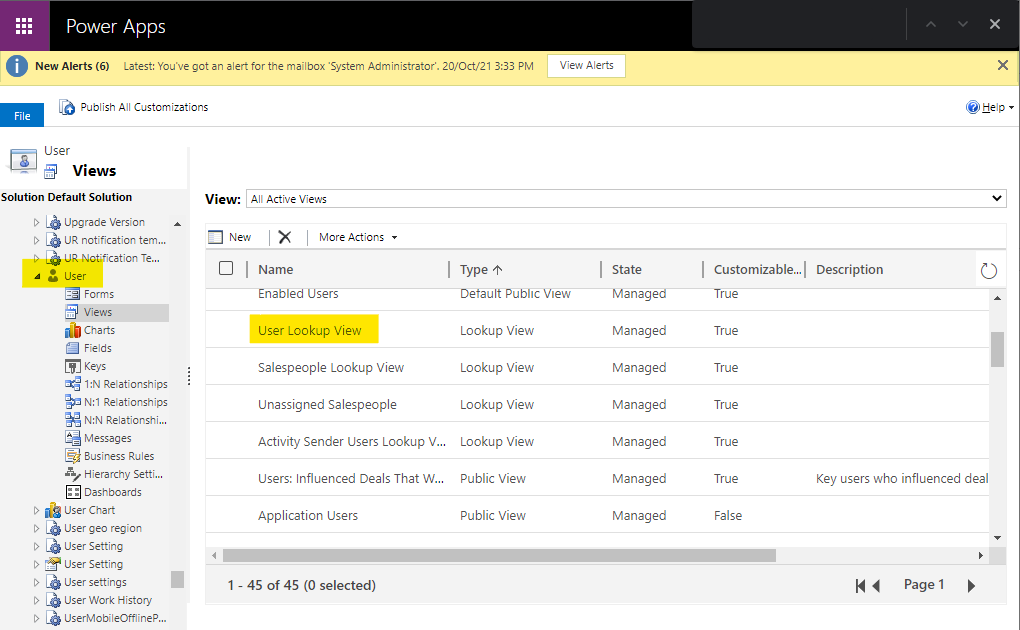
2. Open the view and edit its criteria.
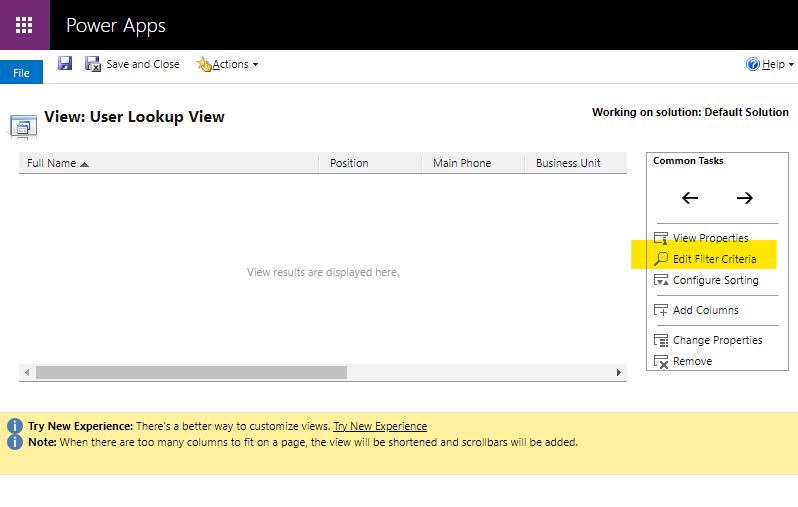
3. Add the conditions which you need to filter out the users. Here, for example, I filter out all the users whose name begins with J.
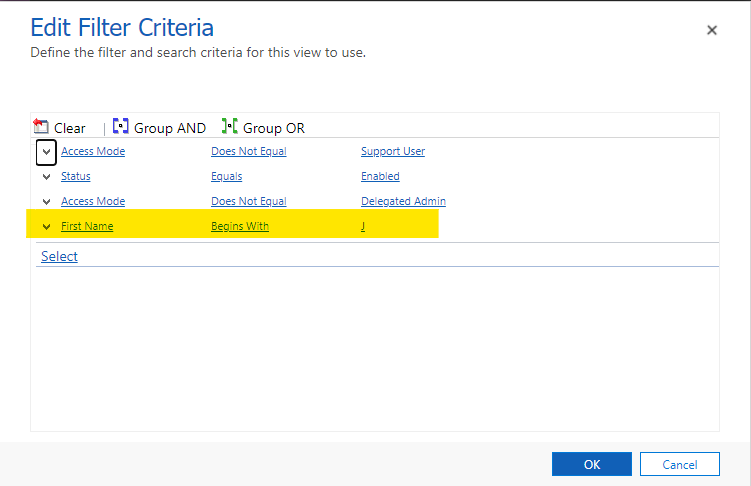
4. Find the Teams Lookup View of Teams entity in the same way.
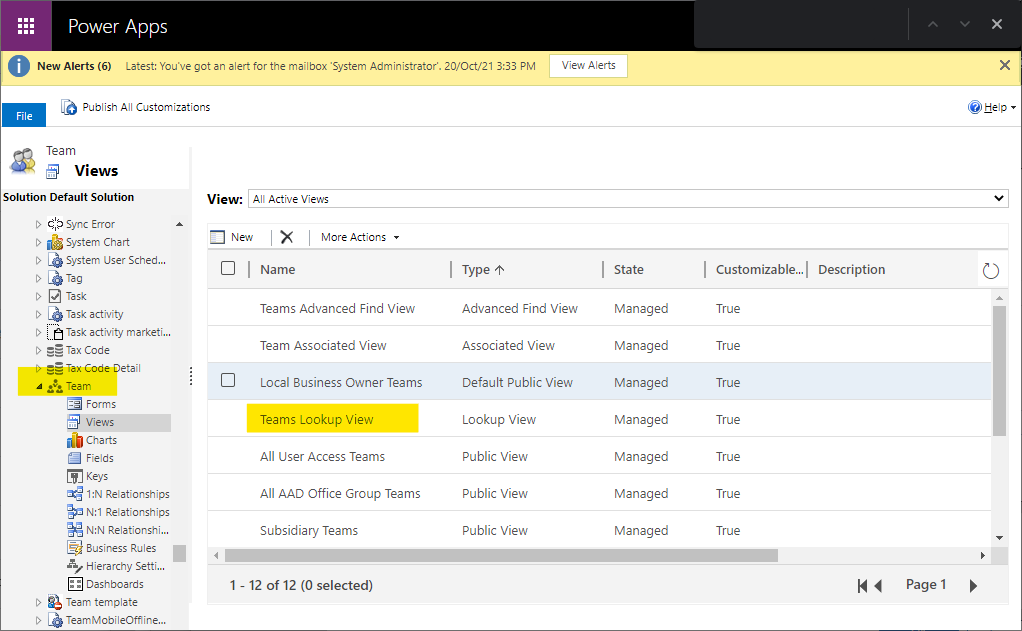
5. Edit its criteria to ensure that no teams will be filter out. For example, I filter out all the teams whose name begins with A and begins with B.
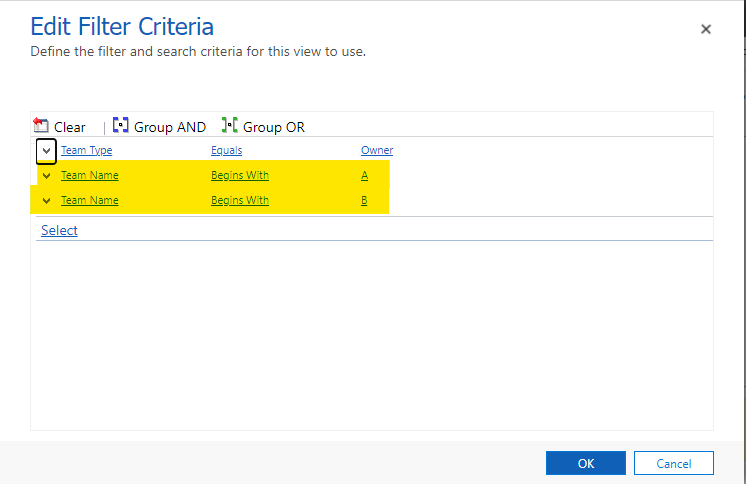
6. Save and publish these customizations. And when you assign a record, you'll see only the users whose name begins with J will be shown in the dialog.